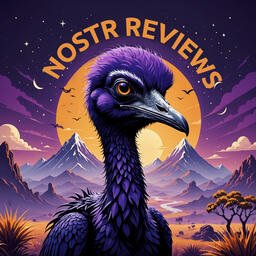Review: Primal for Android

I am happy to present to you the first full review posted to Nostr Reviews: #Primal for #Android!
Primal has its origins as a micro-blogging, social media client, though it is now expanding its horizons into long-form content. It was first released only as a web client in March of 2023, but has since had a native client released for both iOS and Android. All of Primal's clients recently had an update to Primal 2.0, which included both performance improvements and a number of new features. This review will focus on the Android client specifically, both on phone and tablet.
Since Primal has also added features that are only available to those enrolled in their new premium subscription, it should also be noted that this review will be from the perspective of a free user. This is for two reasons. First, I am using an alternate npub to review the app, and if I were to purchase premium at some time in the future, it would be on my main npub. Second, despite a lot of positive things I have to say about Primal, I am not planning to regularly use any of their apps on my main account for the time being, for reasons that will be discussed later in the review.
The application can be installed through the Google Play Store, Zapstore, or by downloading it directly from Primal's GitHub. This review is current as of Primal Android version 2.0.21.
In the ecosystem of "notes and other stuff," Primal is predominantly in the "notes" category. It is geared toward users who want a social media experience similar to Twitter or Facebook with an infinite scrolling feed of notes to interact with. However, there is some "other stuff" included to complement this primary focus on short and long form notes including a built-in Lightning wallet powered by #Strike, a robust advanced search, and a media-only feed.
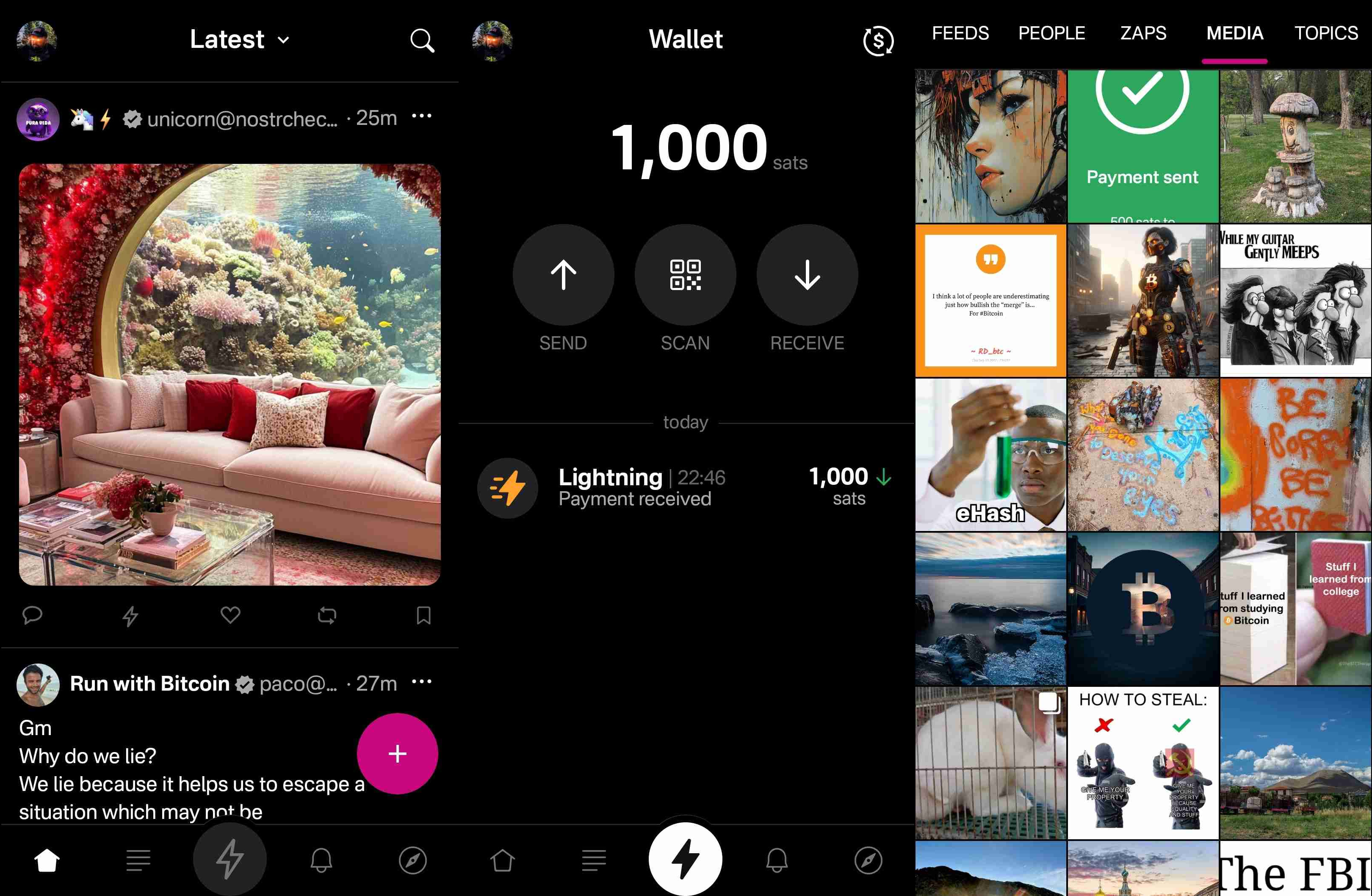
Overall Impression
Score: 3.8 / 5
Primal may well be the most polished UI of any Nostr client native to Android. It is incredibly well designed and thought out, with all of the icons and settings in the places a user would expect to find them. It is also incredibly easy to get started on Nostr via Primal's sign-up flow. The only two things that will be foreign to new users are the lack of any need to set a password or give an email address, and the prompt to optionally set up the wallet.
Complaints prior to the 2.0 update about Primal being slow and clunky should now be completely alleviated. I only experienced quick load times and snappy UI controls with a couple very minor exceptions.
Primal is not, however, a client that I would recommend for the power-user. Control over preferred relays is minimal and does not allow the user to determine which relays they write to and which they only read from. Though you can use your own wallet, it will not appear within the wallet interface, which only works with the custodial wallet from Strike. Moreover, and most eggregiously, the only way for existing users to log in is by pasting their nsec, as Primal does not support either the Android signer or remote signer options for users to protect their private key at this time. This lack of signer support is the primary reason the client received such a low overall score. If even one form of external signer log in is added to Primal, the score will be amended to 4.2 / 5, and if both Android signer and remote signer support is added, it will increase to 4.5.
Another downside to Primal is that it still utilizes an outdated direct message specification that leaks metadata that can be readily seen by anyone on the network. While the content of your messages remains encrypted, anyone can see who you are messaging with, and when.
That said, the beautiful thing about Nostr as a protocol is that users are not locked into any particular client. You may find Primal to be a great client for your average #bloomscrolling and zapping memes, but opt for a different client for more advanced uses and for direct messaging.
Features
Primal has a lot of features users would expect from any Nostr client that is focused on short-form notes, but it also packs in a lot of features that set it apart from other clients, and that showcase Primal's obvious prioritization of a top-tier user experience.
Home Feed
By default, the infinitely scrolling Home feed displays notes from those you currently follow in chronological order. This is traditional Nostr at its finest, and made all the more immersive by the choice to have all distracting UI elements quickly hide themselves from view as the you begin to scroll down the feed. They return just as quickly when you begin to scroll back up.
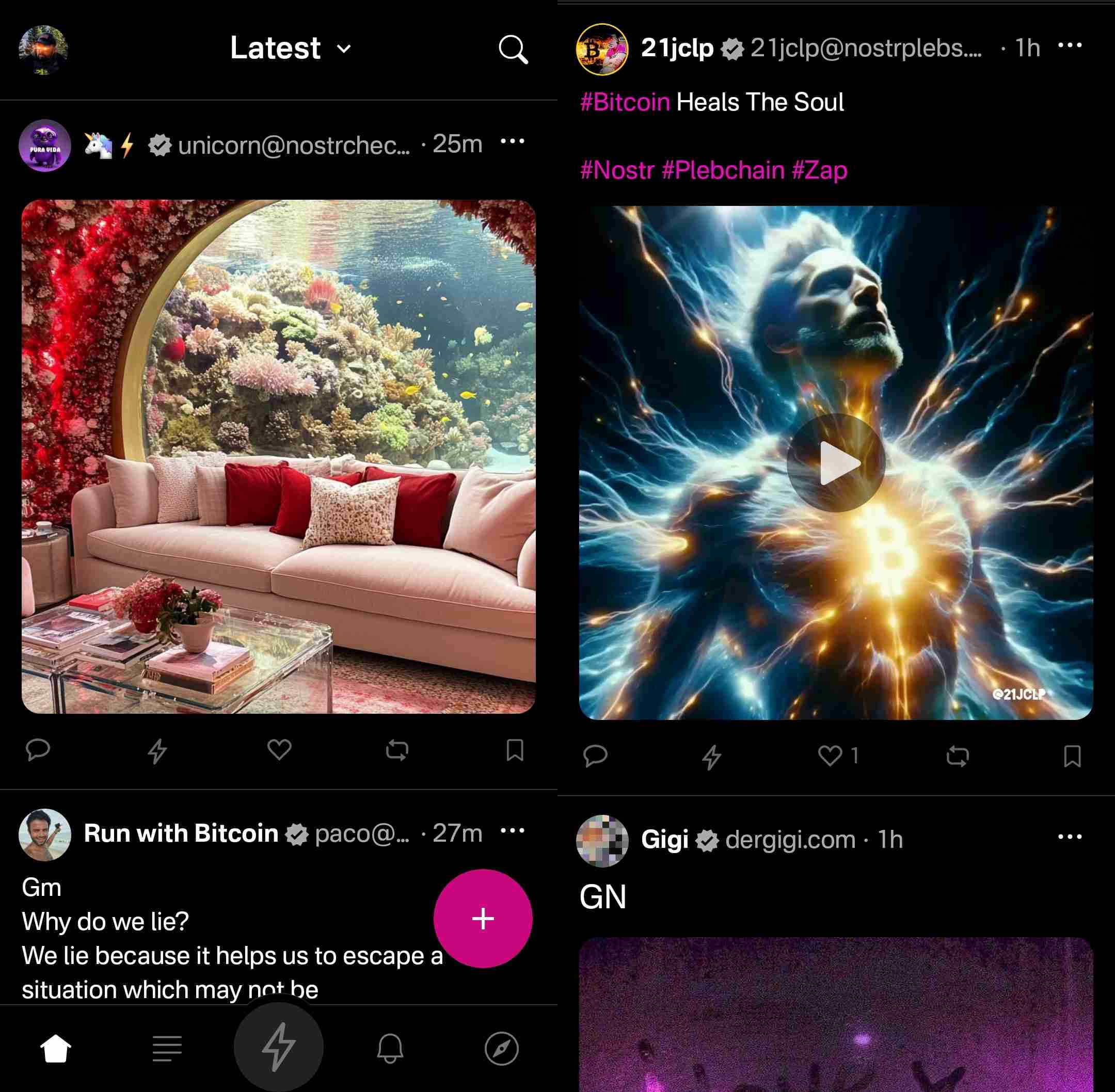
Scrolling the feed is incredibly fast, with no noticeable choppiness and minimal media pop-in if you are on a decent internet connection.
Helpfully, it is easy to get back to the top of the feed whenever there is a new post to be viewed, as a bubble will appear with the profile pictures of the users who have posted since you started scrolling.

Interacting With Notes
Interacting with a note in the feed can be done via the very recognizable icons at the bottom of each post. You can comment, zap, like, repost, and/or bookmark the note.
Notably, tapping on the zap icon will immediately zap the note your default amount of sats, making zapping incredibly fast, especially when using the built-in wallet. Long pressing on the zap icon will open up a menu with a variety of amounts, along with the ability to zap a custom amount. All of these amounts, and the messages that are sent with the zap, can be customized in the application settings.
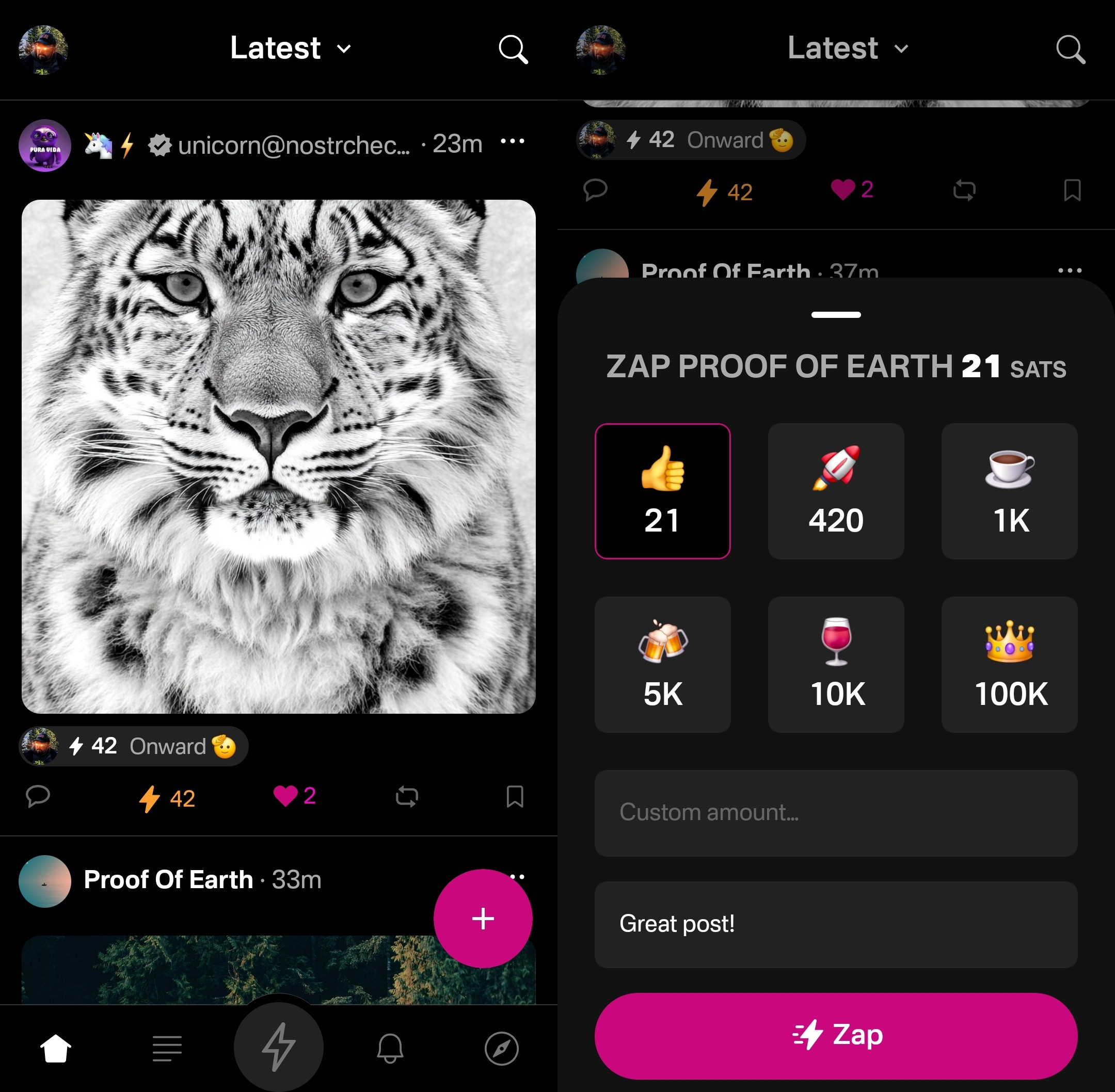
Users who are familiar with Twitter or Instagram will feel right at home with only having one option for "liking" a post. However, users from Facebook or other Nostr clients may wonder why they don't have more options for reactions. This is one of those things where users who are new to Nostr probably won't notice they are missing out on anything at all, while users familiar with clients like #Amethyst or #noStrudel will miss the ability to react with a 🤙 or a 🫂.
It's a similar story with the bookmark option. While this is a nice bit of feature parity for Twitter users, for those already used to the ability to have multiple customized lists of bookmarks, or at minimum have the ability to separate them into public and private, it may be a disappointment that they have no access to the bookmarks they already built up on other clients. Primal offers only one list of bookmarks for short-form notes and they are all visible to the public. However, you are at least presented with a warning about the public nature of your bookmarks before saving your first one.
Yet, I can't dock the Primal team much for making these design choices, as they are understandable for Primal's goal of being a welcoming client for those coming over to Nostr from centralized platforms. They have optimized for the onboarding of new users, rather than for those who have been around for a while, and there is absolutely nothing wrong with that.
Post Creation
Composing posts in Primal is as simple as it gets. Accessed by tapping the obvious circular button with a "+" on it in the lower right of the Home feed, most of what you could need is included in the interface, and nothing you don't.
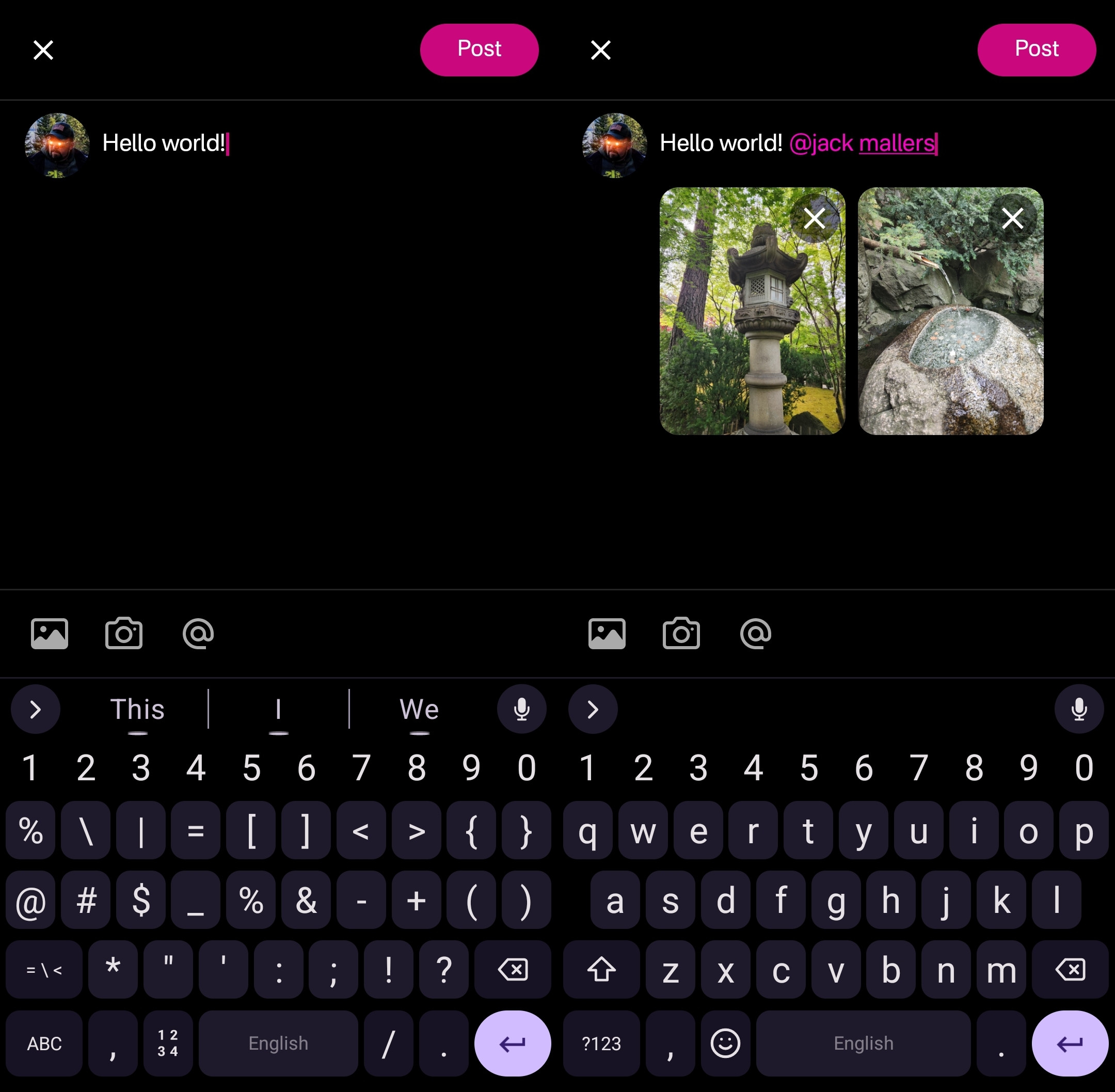
Your device's default keyboard loads immediately, and the you can start typing away.
There are options for adding images from your gallery, or taking a picture with your camera, both of which will result in the image being uploaded to Primal's media-hosting server. If you prefer to host your media elsewhere, you can simply paste the link to that media into your post.
There is also an @ icon as a tip-off that you can tag other users. Tapping on this simply types "@" into your note and brings up a list of users. All you have to do to narrow down the user you want to tag is continue typing their handle, Nostr address, or paste in their npub.
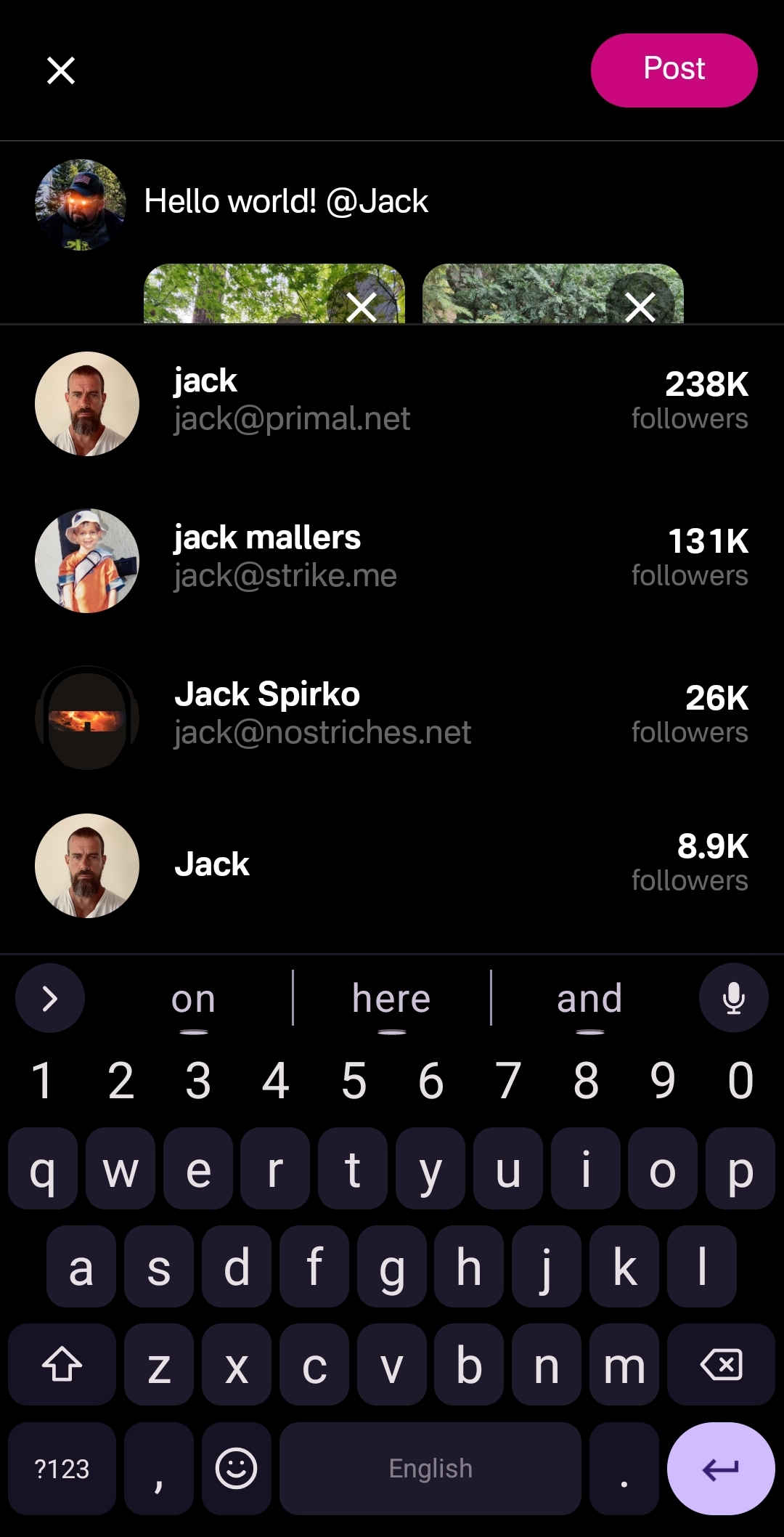
This can get mixed results in other clients, which sometimes have a hard time finding particular users when typing in their handle, forcing you to have to remember their Nostr address or go hunt down their npub by another means. Not so with Primal, though. I had no issues tagging anyone I wanted by simply typing in their handle.
Of course, when you are tagging someone well known, you may find that there are multiple users posing as that person. Primal helps you out here, though. Usually the top result is the person you want, as Primal places them in order of how many followers they have. This is quite reliable right now, but there is nothing stopping someone from spinning up an army of bots to follow their fake accounts, rendering follower count useless for determining which account is legitimate. It would be nice to see these results ranked by web-of-trust, or at least an indication of how many users you follow who also follow the users listed in the results.
Once you are satisfied with your note, the "Post" button is easy to find in the top right of the screen.
Feed Selector and Marketplace
Primal's Home feed really shines when you open up the feed selection interface, and find that there are a plethora of options available for customizing your view. By default, it only shows four options, but tapping "Edit" opens up a new page of available toggles to add to the feed selector.
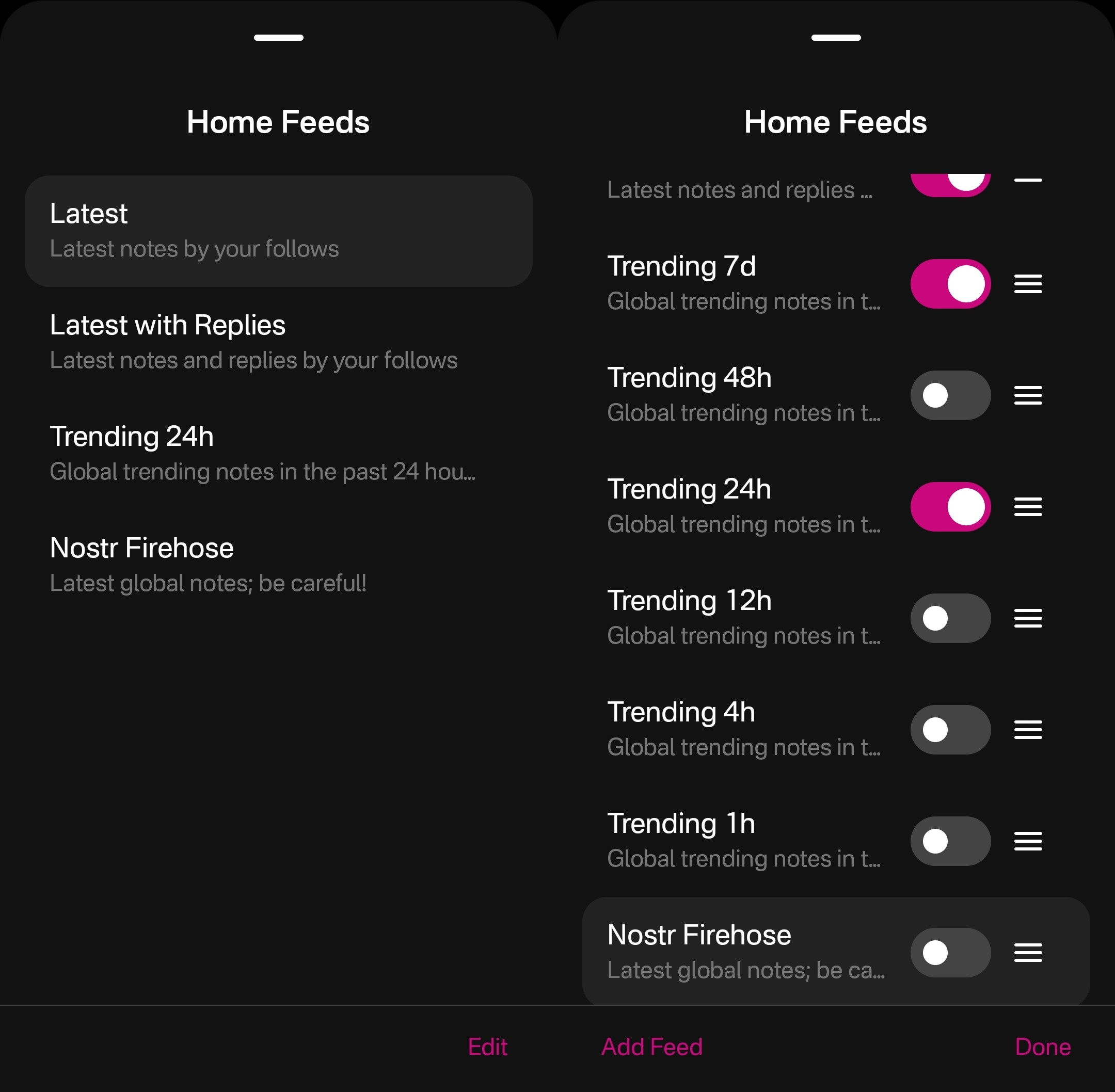
The options don't end there, though. Tapping "Add Feed" will open up the feed marketplace, where an ever-growing number of custom feeds can be found, some created by Primal and some created by others. This feed marketplace is available to a few other clients, but none have so closely integrated it with their Home feeds like Primal has.
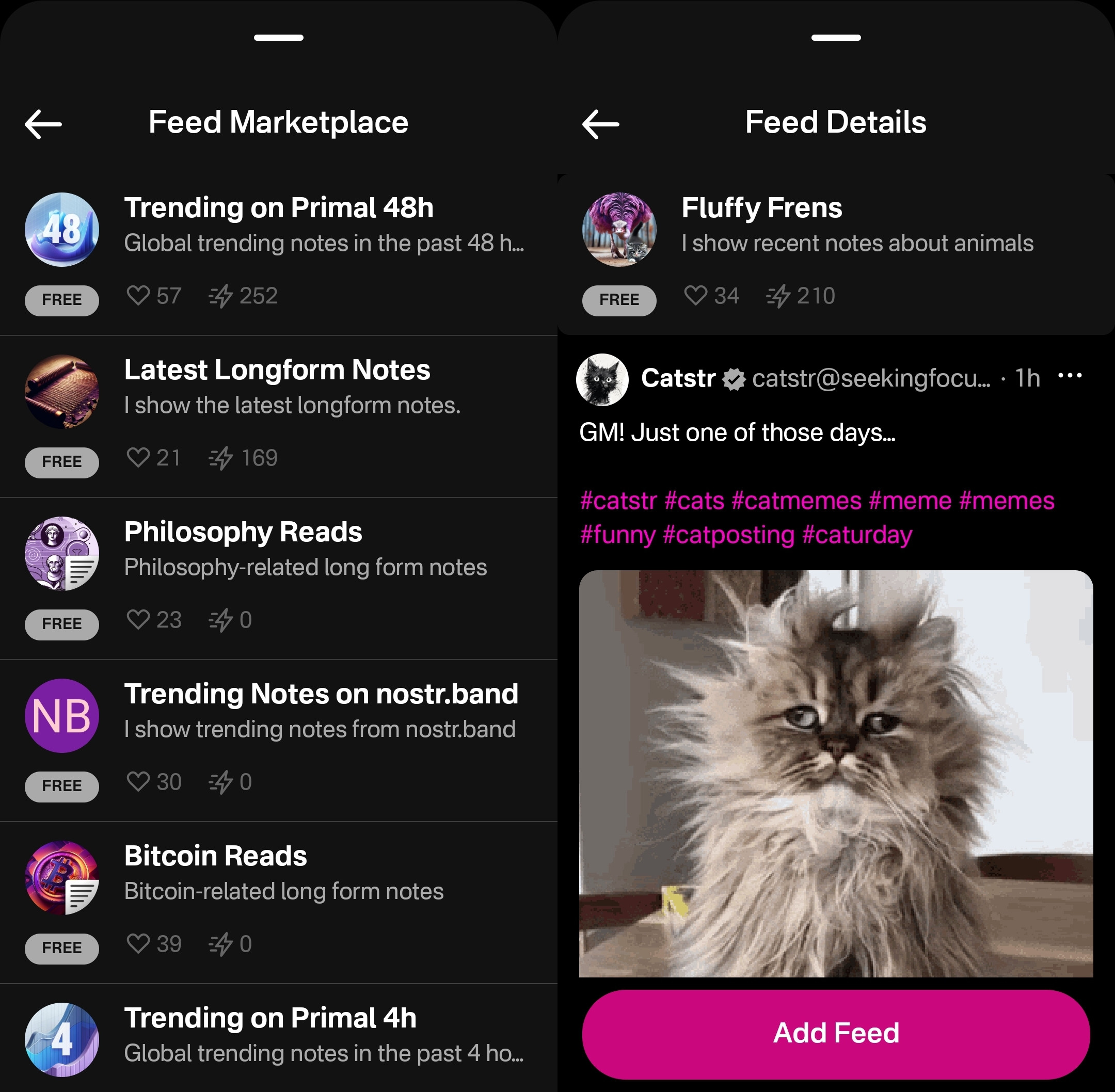
Unfortunately, as great as these custom feeds are, this was also the feature where I ran into the most bugs while testing out the app.
One of these bugs was while selecting custom feeds. Occasionally, these feed menu screens would become unresponsive and I would be unable to confirm my selection, or even use the back button on my device to back out of the screen. However, I was able to pull the screen down to close it and re-open the menu, and everything would be responsive again.
This only seemed to occur when I spent 30 seconds or more on the same screen, so I imagine that most users won't encounter it much in their regular use.
Another UI bug occurred for me while in the feed marketplace. I could scroll down the list of available feeds, but attempting to scroll back up the feed would often close the interface entirely instead, as though I had pulled the screen down from the top, when I was swiping in the middle of the screen.
The last of these bugs occurred when selecting a long-form "Reads" feed while in the menu for the Home feed. The menu would allow me to add this feed and select it to be displayed, but it would fail to load the feed once selected, stating "There is no content in this feed." Going to a different page within the the app and then going back to the Home tab would automatically remove the long-form feed from view, and reset back to the most recently viewed short-form "Notes" feed, though the long-form feed would still be available to select again. The results were similar when selecting a short-form feed for the Reads feed.
I would suggest that if long-form and short-form feeds are going to be displayed in the same list, and yet not be able to be displayed in the same feed, the application should present an error message when attempting to add a long-form feed for the Home feed or a short-form feed for the Reads feed, and encourage the user add it to the proper feed instead.
Long-Form "Reads" Feed
A brand new feature in Primal 2.0, users can now browse and read long-form content posted to Nostr without having to go to a separate client. Primal now has a dedicated "Reads" feed to browse and interact with these articles.
This feed displays the author and title of each article or blog, along with an image, if available. Quite conveniently, it also lets you know the approximate amount of time it will take to read a given article, so you can decide if you have the time to dive into it now, or come back later.
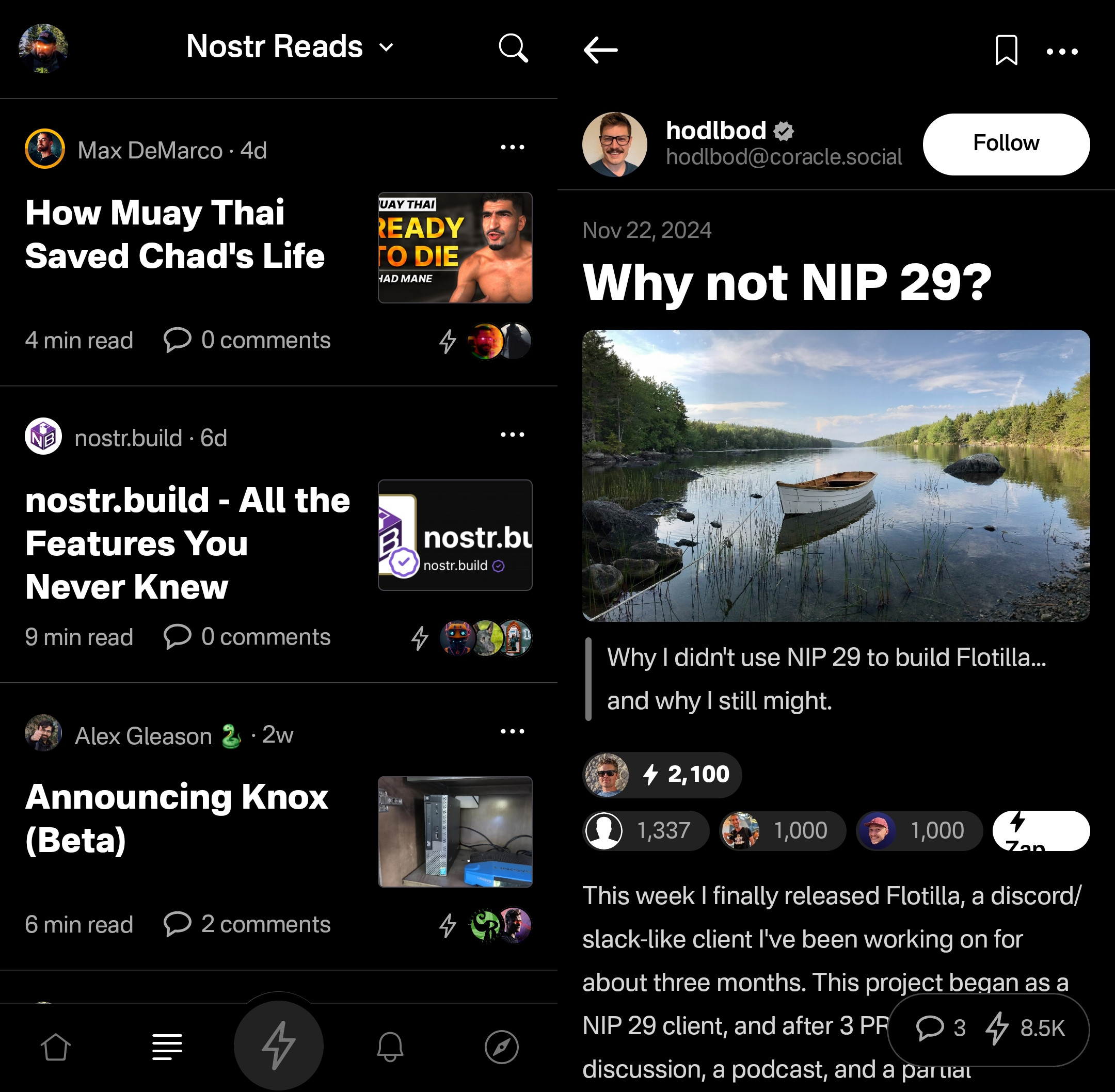
Noticeably absent from the Reads feed, though, is the ability to compose an article of your own. This is another understandable design choice for a mobile client. Composing a long-form note on a smart-phone screen is not a good time. Better to be done on a larger screen, in a client with a full-featured text editor.
Tapping an article will open up an attractive reading interface, with the ability to bookmark for later. These bookmarks are a separate list from your short-form note bookmarks so you don't have to scroll through a bunch of notes you bookmarked to find the article you told yourself you would read later and it's already been three weeks.
While you can comment on the article or zap it, you will notice that you cannot repost or quote-post it. It's not that you can't do so on Nostr. You absolutely can in other clients. In fact, you can do so on Primal's web client, too. However, Primal on Android does not handle rendering long-form note previews in the Home feed, so they have simply left out the option to share them there. See below for an example of a quote-post of a long-form note in the Primal web client vs the Android client.
Primal Web: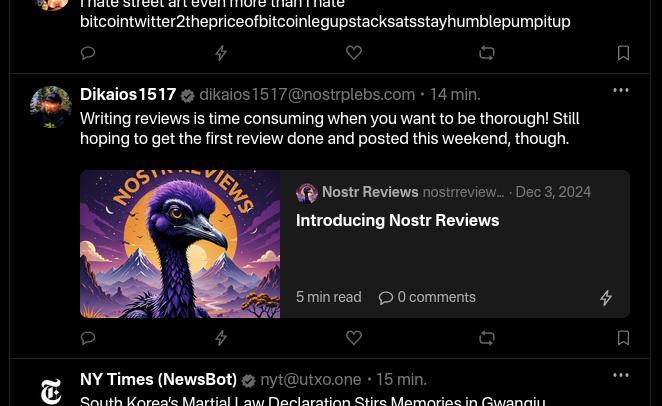
Primal Android: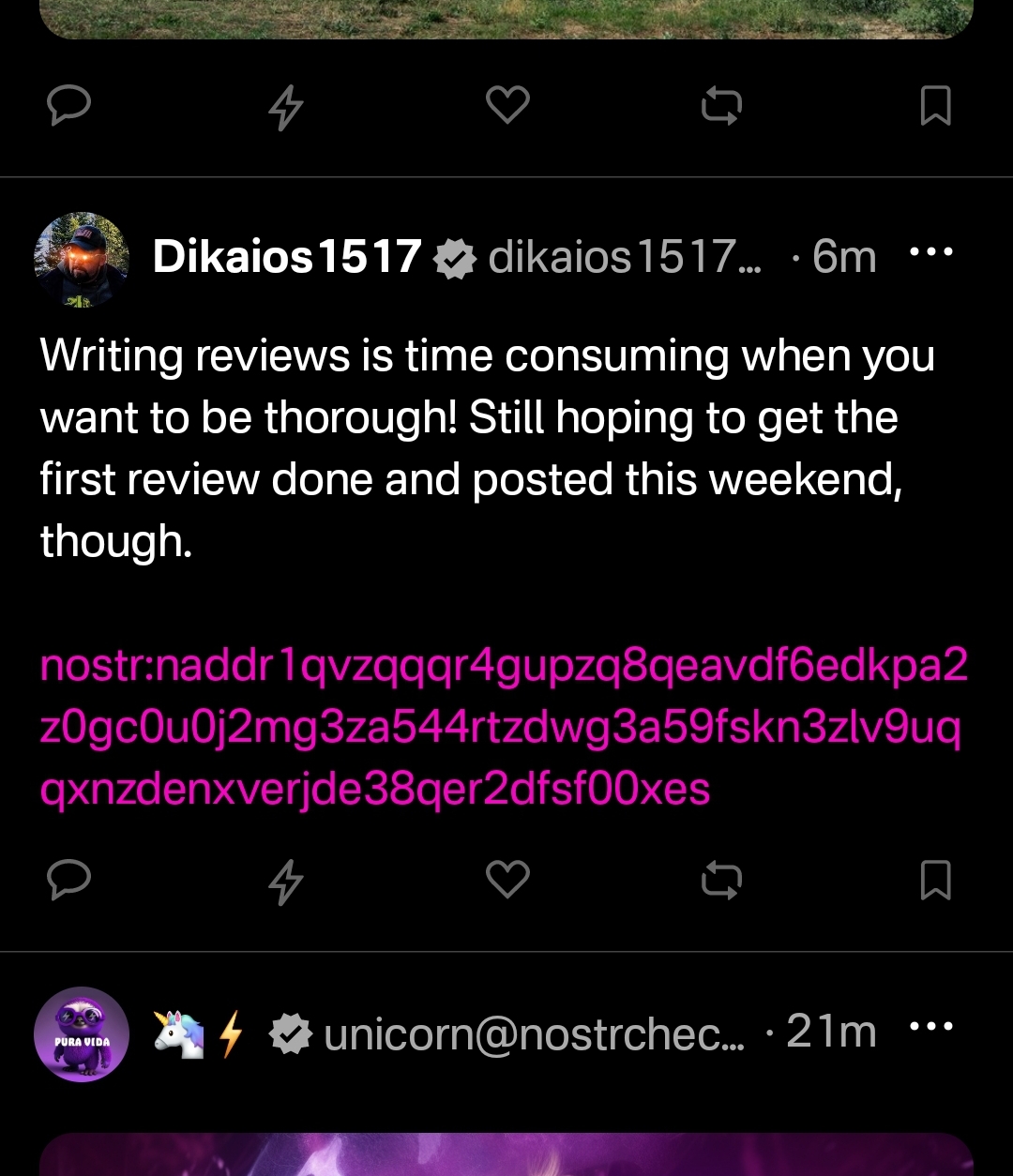
The Explore Tab
Another unique feature of the Primal client is the Explore tab, indicated by the compass icon. This tab is dedicated to discovering content from outside your current follow list. You can find the feed marketplace here, and add any of the available feeds to your Home or Reads feed selections. You can also find suggested users to follow in the People tab. The Zaps tab will show you who has been sending and receiving large zaps. Make friends with the generous ones!
The Media tab gives you a chronological feed of just media, displayed in a tile view. This can be great when you are looking for users who post dank memes, or incredible photography on a regular basis. Unfortunately, it appears that there is no way to filter this feed for sensitive content, and so you do not have to scroll far before you see pornographic material.
Indeed, it does not appear that filters for sensitive content are available in Primal for any feed. The app is kind enough to give a minimal warning that objectionable content may be present when selecting the "Nostr Firehose" option in your Home feed, with a brief "be careful" in the feed description, but there is not even that much of a warning here for the media-only feed.
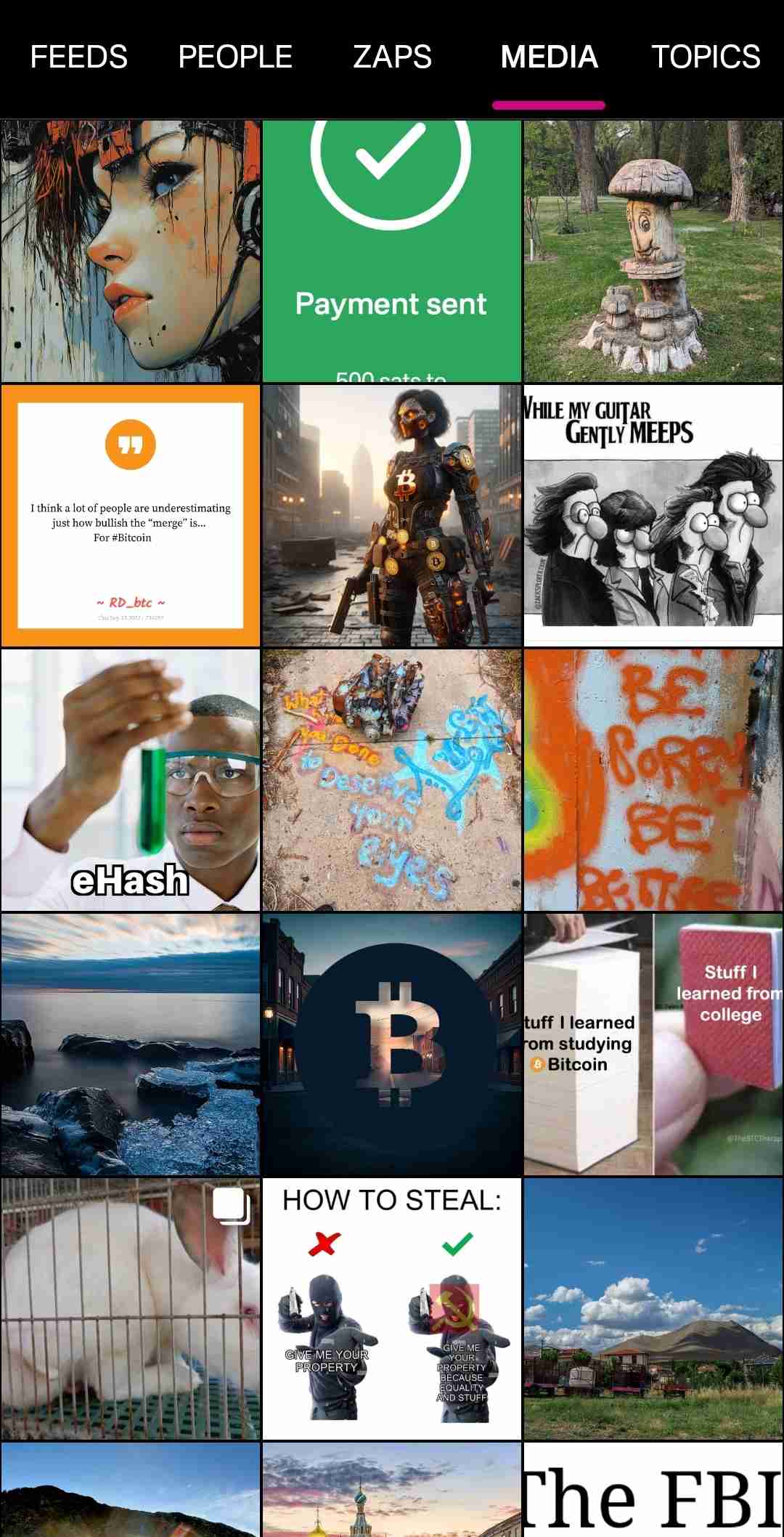
The media-only feed doesn't appear to be quite as bad as the Nostr Firehose feed, so there must be some form of filtering already taking place, rather than being a truly global feed of all media. Yet, occasional sensitive content still litters the feed and is unavoidable, even for users who would rather not see it. There are, of course, ways to mute particular users who post such content, if you don't want to see it a second time from the same user, but that is a never-ending game of whack-a-mole, so your only realistic choices in Primal are currently to either avoid the Nostr Firehose and media-only feeds, or determine that you can put up with regularly scrolling past often graphic content.
This is probably the only choice Primal has made that is not friendly to new users. Most clients these days will have some protections in place to hide sensitive content by default, but still allow the user to toggle those protections off if they so choose. Some of them hide posts flagged as sensitive content altogether, others just blur the images unless the user taps to reveal them, and others simply blur all images posted by users you don't follow. If Primal wants to target new users who are accustomed to legacy social media platforms, they really should follow suit.
The final tab is titled "Topics," but it is really just a list of popular hashtags, which appear to be arranged by how often they are being used. This can be good for finding things that other users are interested in talking about, or finding specific content you are interested in.
If you tap on any topic in the list, it will display a feed of notes that include that hashtag. What's better, you can add it as a feed option you can select on your Home feed any time you want to see posts with that tag.
The only suggestion I would make to improve this tab is some indication of why the topics are arranged in the order presented. A simple indicator of the number of posts with that hashtag in the last 24 hours, or whatever the interval is for determining their ranking, would more than suffice.
Even with those few shortcomings, Primal's Explore tab makes the client one of the best options for discovering content on Nostr that you are actually interested in seeing and interacting with.
Built-In Wallet
While this feature is completely optional, the icon to access the wallet is the largest of the icons at the bottom of the screen, making you feel like you are missing out on the most important feature of the app if you don't set it up. I could be critical of this design choice, but in many ways I think it is warranted. The built-in wallet is one of the most unique features that Primal has going for it.
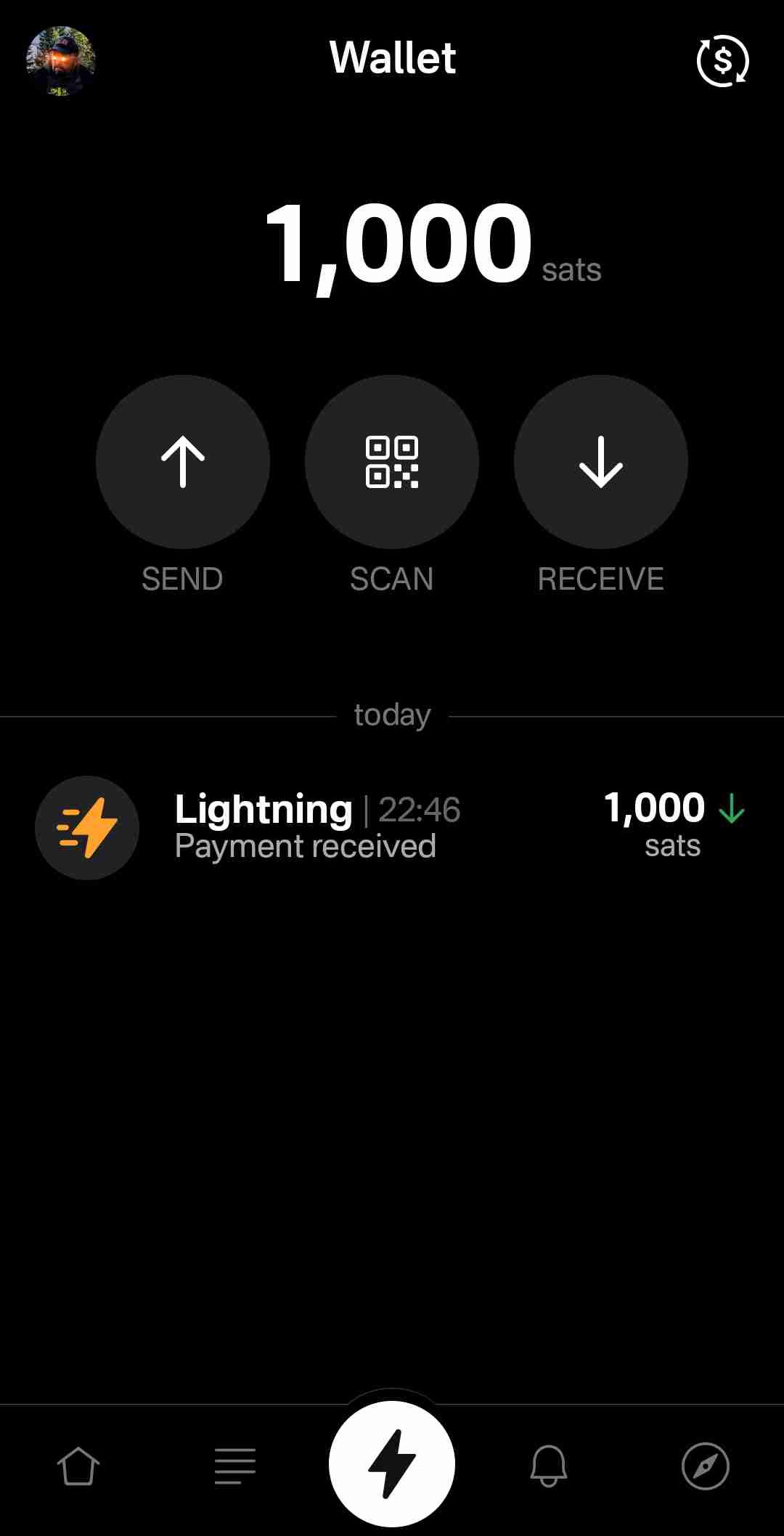
Consider: If you are a new user coming to Nostr, who isn't already a Bitcoiner, and you see that everyone else on the platform is sending and receiving sats for their posts, will you be more likely to go download a separate wallet application or use one that is built-into your client? I would wager the latter option by a long shot. No need to figure out which wallet you should download, whether you should do self-custody or custodial, or make the mistake of choosing a wallet with unexpected setup fees and no Lightning address so you can't even receive zaps to it. miljan often states that he believes more people will be onboarded to Bitcoin through Nostr than by any other means, and by including a wallet into the Primal client, his team has made adopting Bitcoin that much easier for new Nostr users.
Some of us purists may complain that it is custodial and KYC, but that is an unfortunate necessity in order to facilitate onboarding newcoiners to Bitcoin. This is not intended to be a wallet for those of us who have been using Bitcoin and Lightning regularly already. It is meant for those who are not already familiar with Bitcoin to make it as easy as possible to get off zero, and it accomplishes this better than any other wallet I have ever tried.
In large part, this is because the KYC is very light. It does need the user's legal name, a valid email address, date of birth, and country of residence, but that's it! From there, the user can buy Bitcoin directly through the app, but only in the amount of $4.99 at a time. This is because there is a substantial markup on top of the current market price, due to utilizing whatever payment method the user has set up through their Google Play Store. The markup seemed to be about 19% above the current price, since I could purchase 4,143 sats for $4.99 ($120,415 / Bitcoin), when the current price was about $101,500. But the idea here is not for the Primal wallet to be a user's primary method of stacking sats. Rather, it is intended to get them off zero and have a small amount of sats to experience zapping with, and it accomplishes this with less friction than any other method I know.
Moreover, the Primal wallet has the features one would expect from any Lightning wallet. You can send sats to any Nostr user or Lightning address, receive via invoice, or scan to pay an invoice. It even has the ability to receive via on-chain. This means users who don't want to pay the markup from buying through Primal can easily transfer sats they obtained by other means into the Primal wallet for zapping, or for using it as their daily-driver spending wallet.
Speaking of zapping, once the wallet is activated, sending zaps is automatically set to use the wallet, and they are fast. Primal gives you immediate feedback that the zap was sent and the transaction shows in your wallet history typically before you can open the interface. I can confidently say that Primal wallet's integration is the absolute best zapping experience I have seen in any Nostr client.
One thing to note that may not be immediately apparent to new users is they need to add their Lightning address with Primal into their profile details before they can start receiving zaps. So, sending zaps using the wallet is automatic as soon as you activate it, but receiving is not. Ideally, this could be further streamlined, so that Primal automatically adds the Lightning address to the user's profile when the wallet is set up, so long as there is not currently a Lightning address listed.
Of course, if you already have a Lightning wallet, you can connect it to Primal for zapping, too. We will discuss this further in the section dedicated to zap integration.
Advanced Search
Search has always been a tough nut to crack on Nostr, since it is highly dependent on which relays the client is pulling information from. Primal has sought to resolve this issue, among others, by running a caching relay that pulls notes from a number of relays to store them locally, and perform some spam filtering. This allows for much faster retrieval of search results, and also makes their advanced search feature possible.
Advanced search can be accessed from most pages by selecting the magnifying glass icon, and then the icon for more options next to the search bar.
As can be seen in the screenshot below, there are a plethora of filters that can be applied to your search terms.
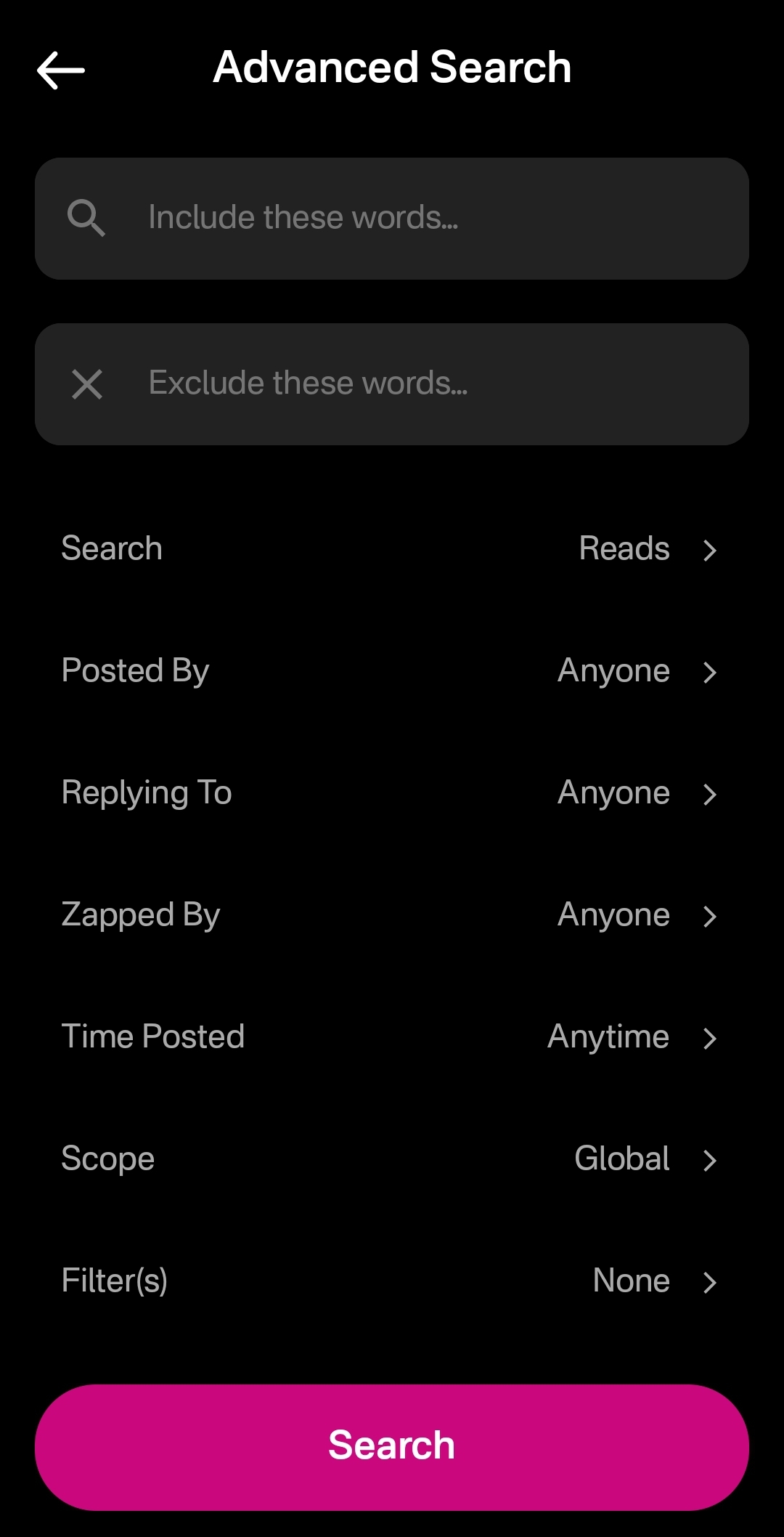
You can immediately see how this advanced search could be a very powerful tool for not just finding a particular previous note that you are looking for, but for creating your own custom feed of notes. Well, wouldn't you know it, Primal allows you to do just that! This search feature, paired with the other features mentioned above related to finding notes you want to see in your feed, makes Primal hands-down the best client for content discovery.
The only downside as a free user is that some of these search options are locked behind the premium membership. Or else you only get to see a certain number of results of your advanced search before you must be a premium member to see more.
Can My Grandma Use It?
Score: 4.8 / 5
Primal has obviously put a high priority on making their client user-friendly, even for those who have never heard of relays, public/private key cryptography, or Bitcoin. All of that complexity is hidden away. Some of it is available to play around with for the users who care to do so, but it does not at all get in the way of the users who just want to jump in and start posting notes and interacting with other users in a truly open public square.
To begin with, the onboarting experience is incredibly smooth. Tap "Create Account," enter your chosen display name and optional bio information, upload a profile picture, and then choose some topics you are interested in. You are then presented with a preview of your profile, with the ability to add a banner image, if you so choose, and then tap "Create Account Now."
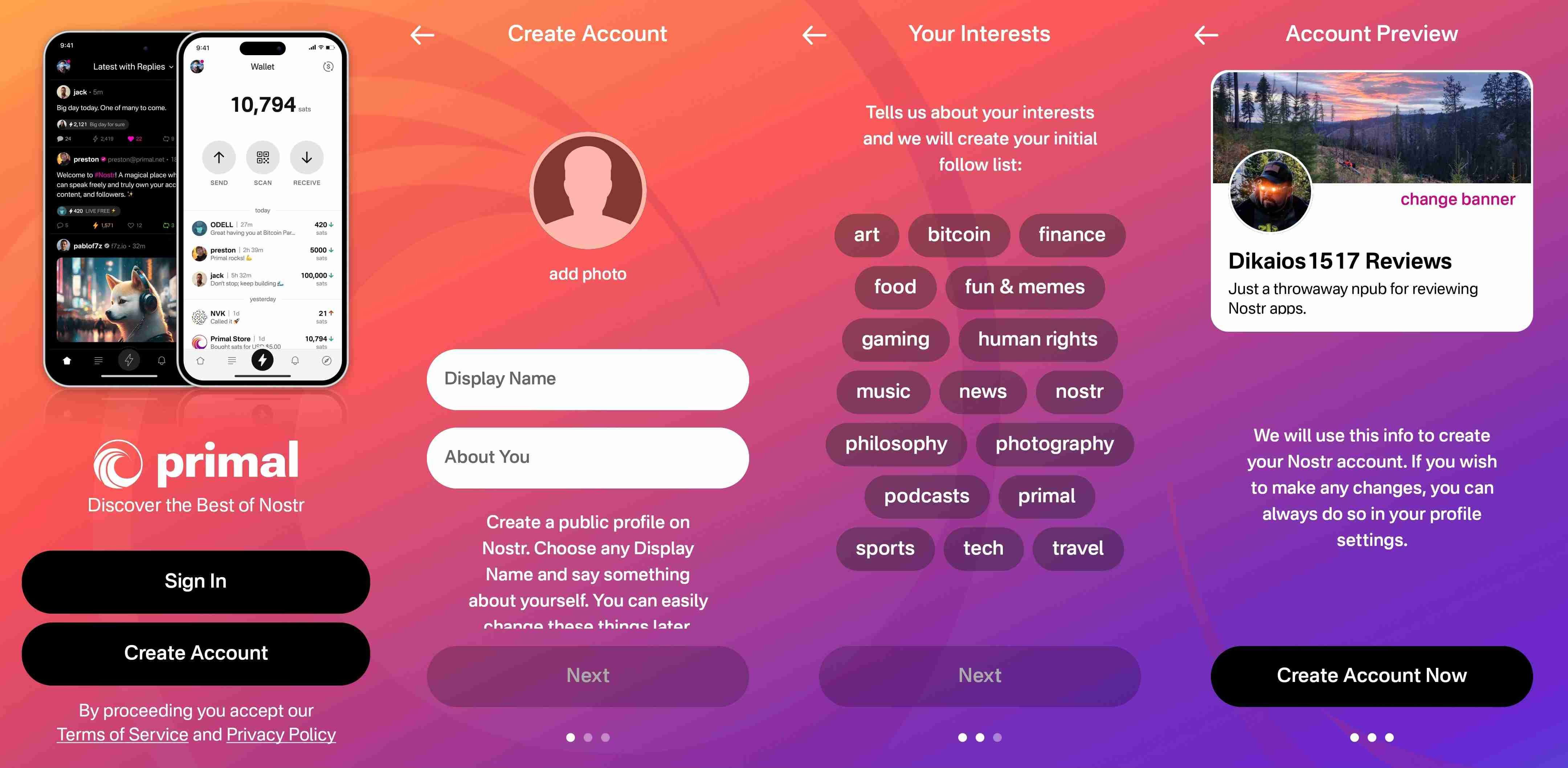
From there you receive confirmation that your account has been created and that your "Nostr key" is available to you in the application settings. No further explanation is given about what this key is for at this point, but the user doesn't really need to know at the moment, either. If they are curious, they will go to the app settings to find out.
At this point, Primal encourages the user to activate Primal Wallet, but also gives the option for the user to do it later.
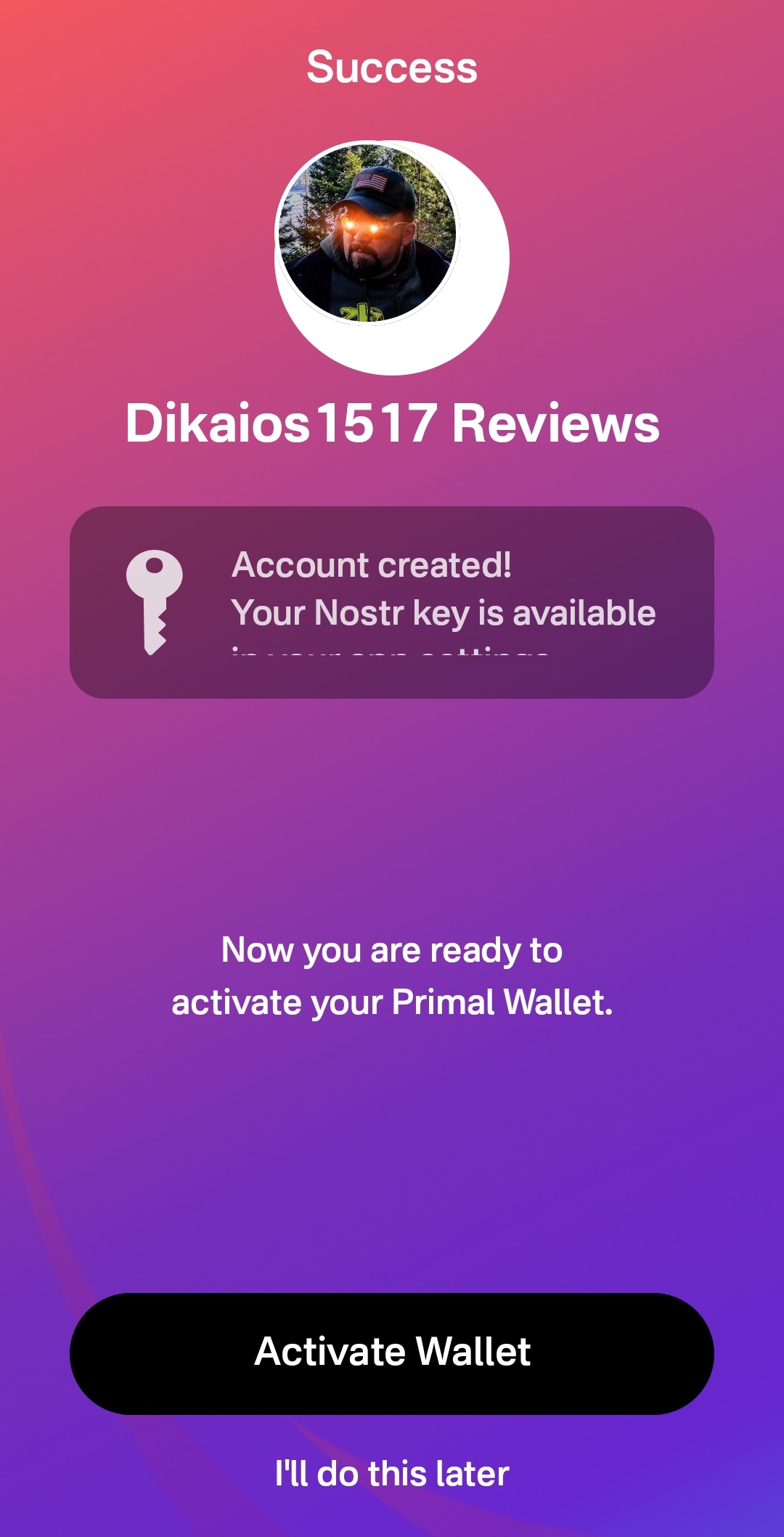
That's it! The next screen the user sees if they don't opt to set up the wallet is their Home feed with notes listed in chronological order. More impressive, the feed is not empty, because Primal has auto-followed several accounts based on your selected topics.
Now, there has definitely been some legitimate criticism of this practice of following specific accounts based on the topic selection, and I agree. I would much prefer to see Primal follow hashtags based on what was selected, and combine the followed hashtags into a feed titled "My Topics" or something of that nature, and make that the default view when the user finishes onboarding. Following particular users automatically will artificially inflate certain users' exposure, while other users who might be quality follows for that topic aren't seen at all.
The advantage of following particular users over a hashtag, though, is that Primal retains some control over the quality of the posts that new users are exposed to right away. Primal can ensure that new users see people who are actually posting quality photography when they choose it as one of their interests. However, even with that example, I chose photography as one of my interests and while I did get some stunning photography in my Home feed by default based on Primal's chosen follows, I also scrolled through the Photography hashtag for a bit and I really feel like I would have been better served if Primal had simply followed that hashtag rather than a particular set of users.
We've already discussed how simple it is to set up the Primal Wallet. You can see the features section above if you missed it. It is, by far, the most user friendly experience to onboarding onto Lightning and getting a few sats for zapping, and it is the only one I know of that is built directly into a Nostr client. This means new users will have a frictionless introduction to transacting via Lightning, perhaps without even realizing that's what they are doing.
Discovering new content of interest is incredibly intuitive on Primal, and the only thing that new users may struggle with is getting their own notes seen by others. To assist with this, I would suggest Primal encourage users to make their first post to the introductions hashtag and direct any questions to the AskNostr hashtag as part of the onboarding process. This will get them some immediate interactions from other users, and further encouragement to set up their wallet if they haven't already done so.
How do UI look?
Score: 4.9 / 5
Primal is the most stunningly beautiful Nostr client available, in my honest opinion. Despite some of my hangups about certain functionality, the UI alone makes me want to use it.
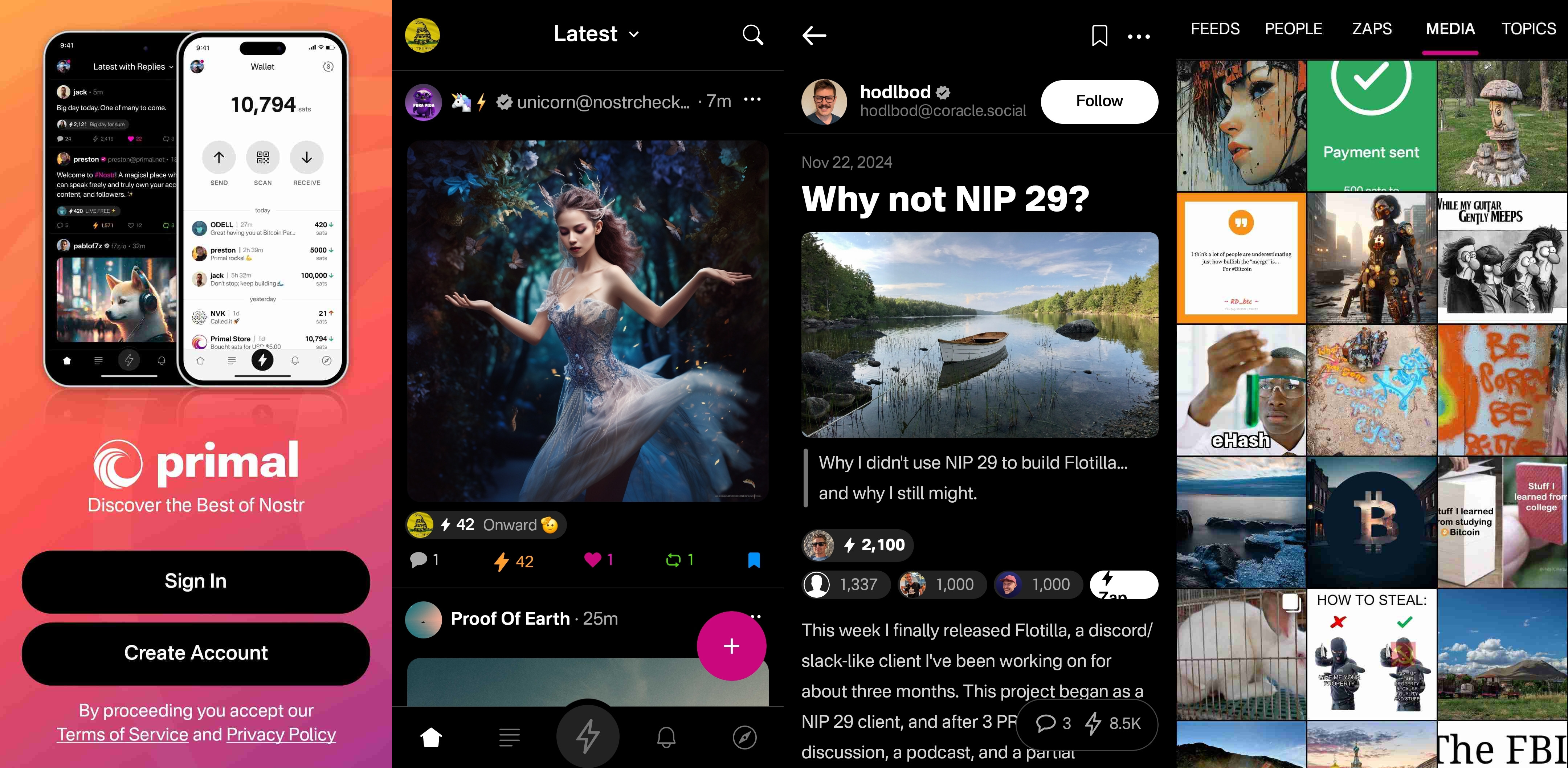
It is clean, attractive, and intuitive. Everything I needed was easy to find, and nothing felt busy or cluttered. There are only a few minor UI glitches that I ran into while testing the app. Some of them were mentioned in the section of the review detailing the feed selector feature, but a couple others occurred during onboarding.
First, my profile picture was not centered in the preview when I uploaded it. This appears to be because it was a low quality image. Uploading a higher quality photo did not have this result.

The other UI bug was related to text instructions that were cut off, and not able to scroll to see the rest of them. This occurred on a few pages during onboarding, and I expect it was due to the size of my phone screen, since it did not occur when I was on a slightly larger phone or tablet.
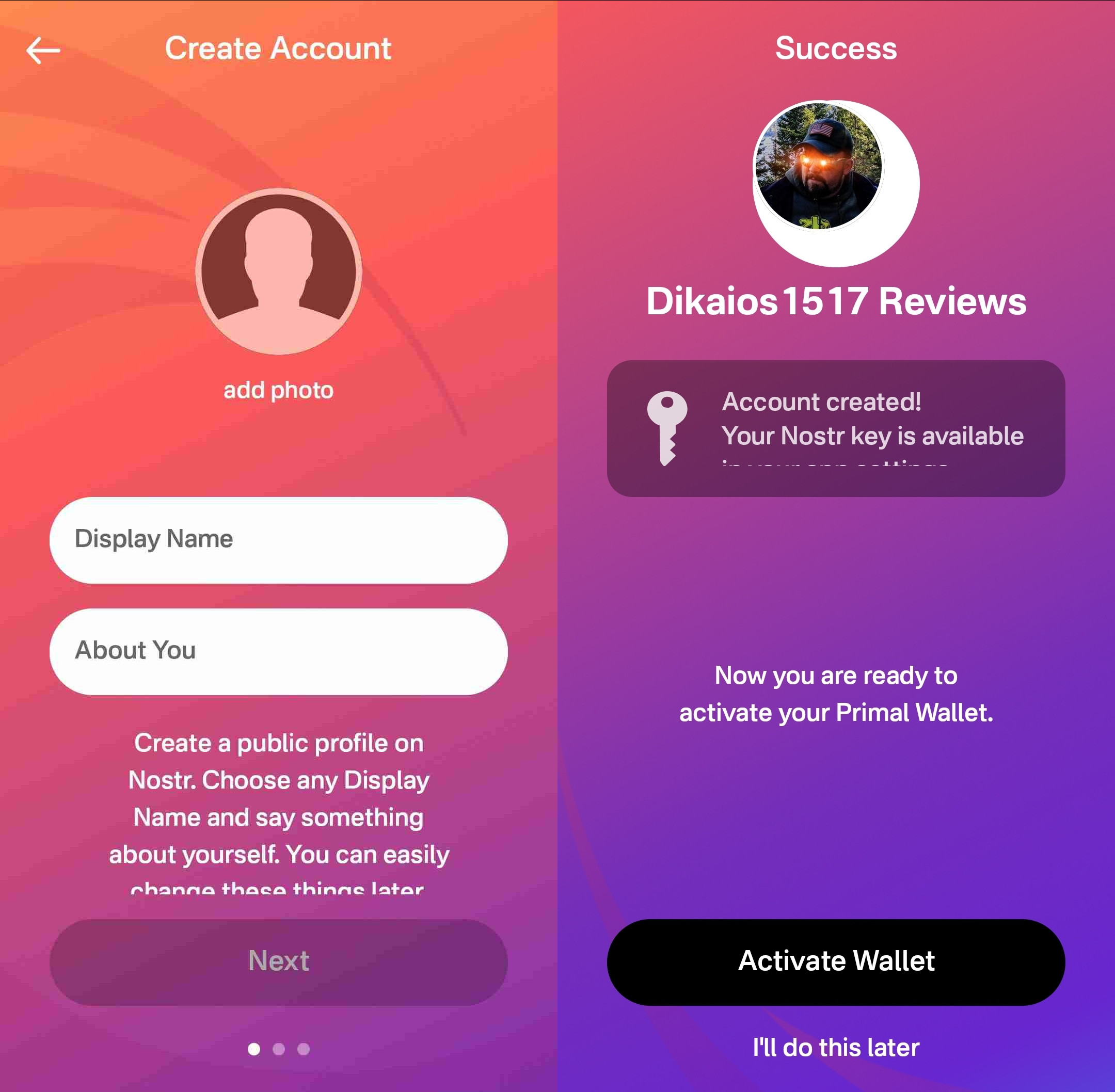
Speaking of tablets, Primal Android looks really good on a tablet, too! While the client does not have a landscape mode by default, many Android tablets support forcing apps to open in full-screen landscape mode, with mixed results. However, Primal handles it well. I would still like to see a tablet version developed that takes advantage of the increased screen real estate, but it is certainly a passable option.
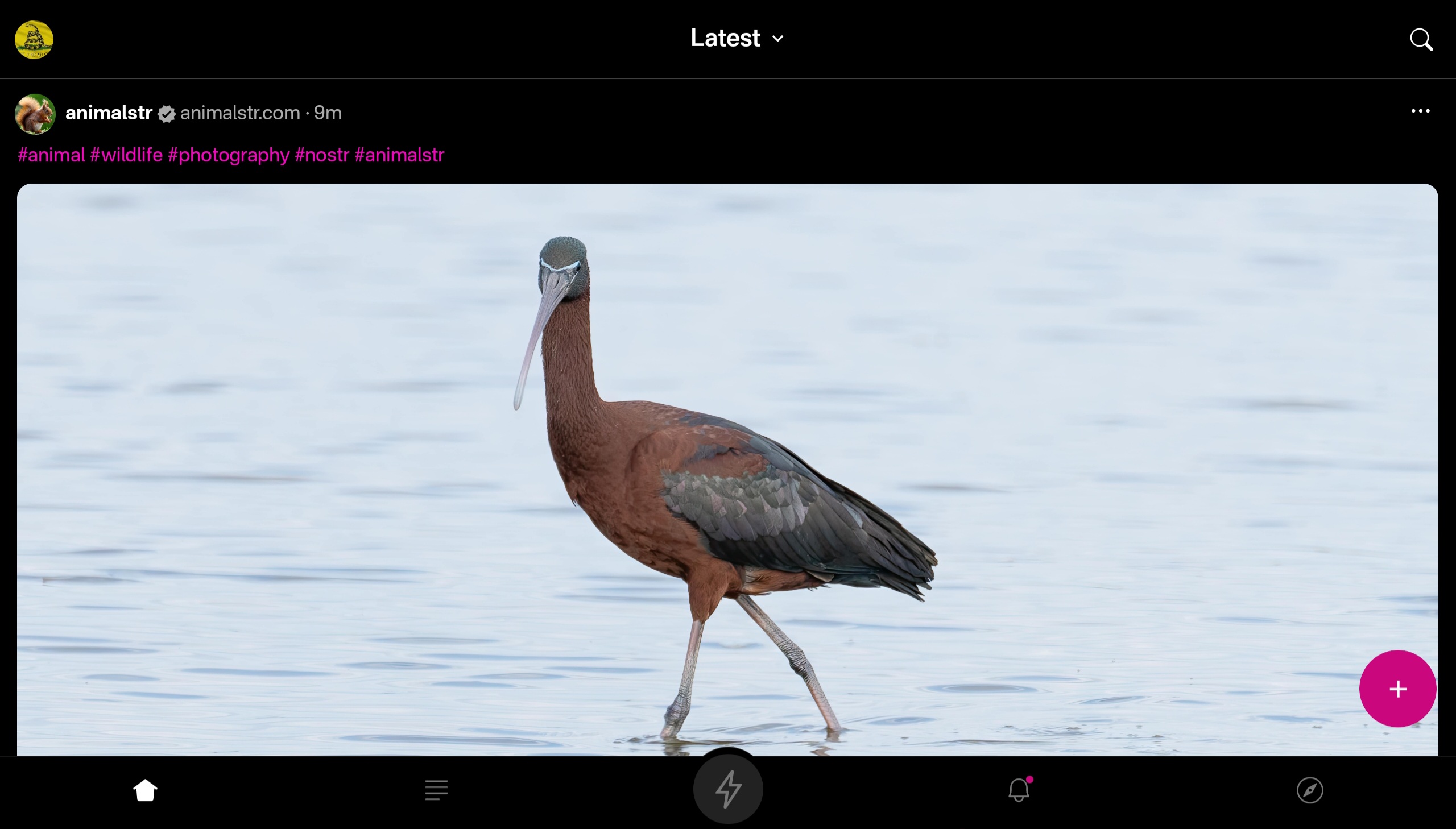
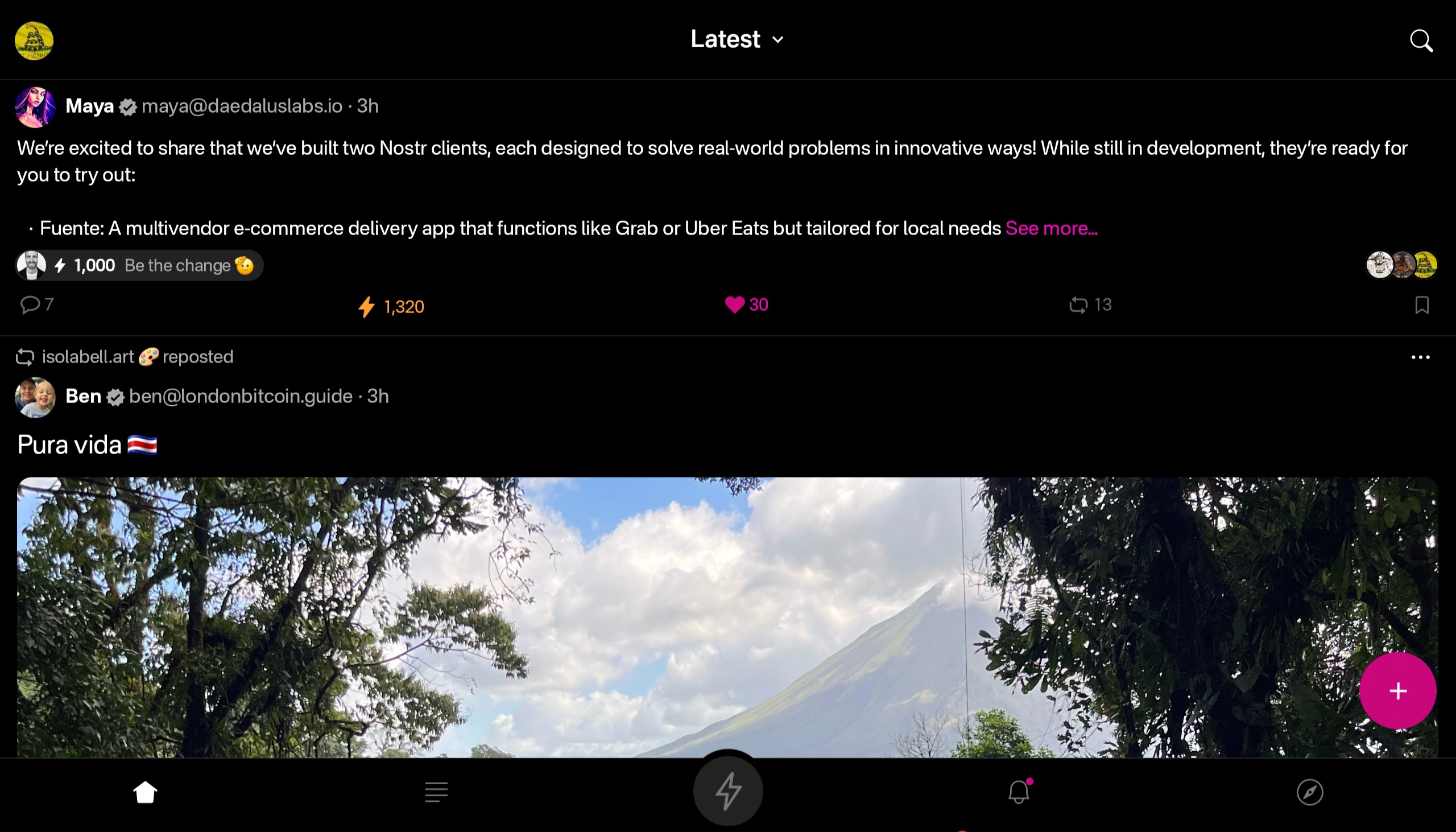

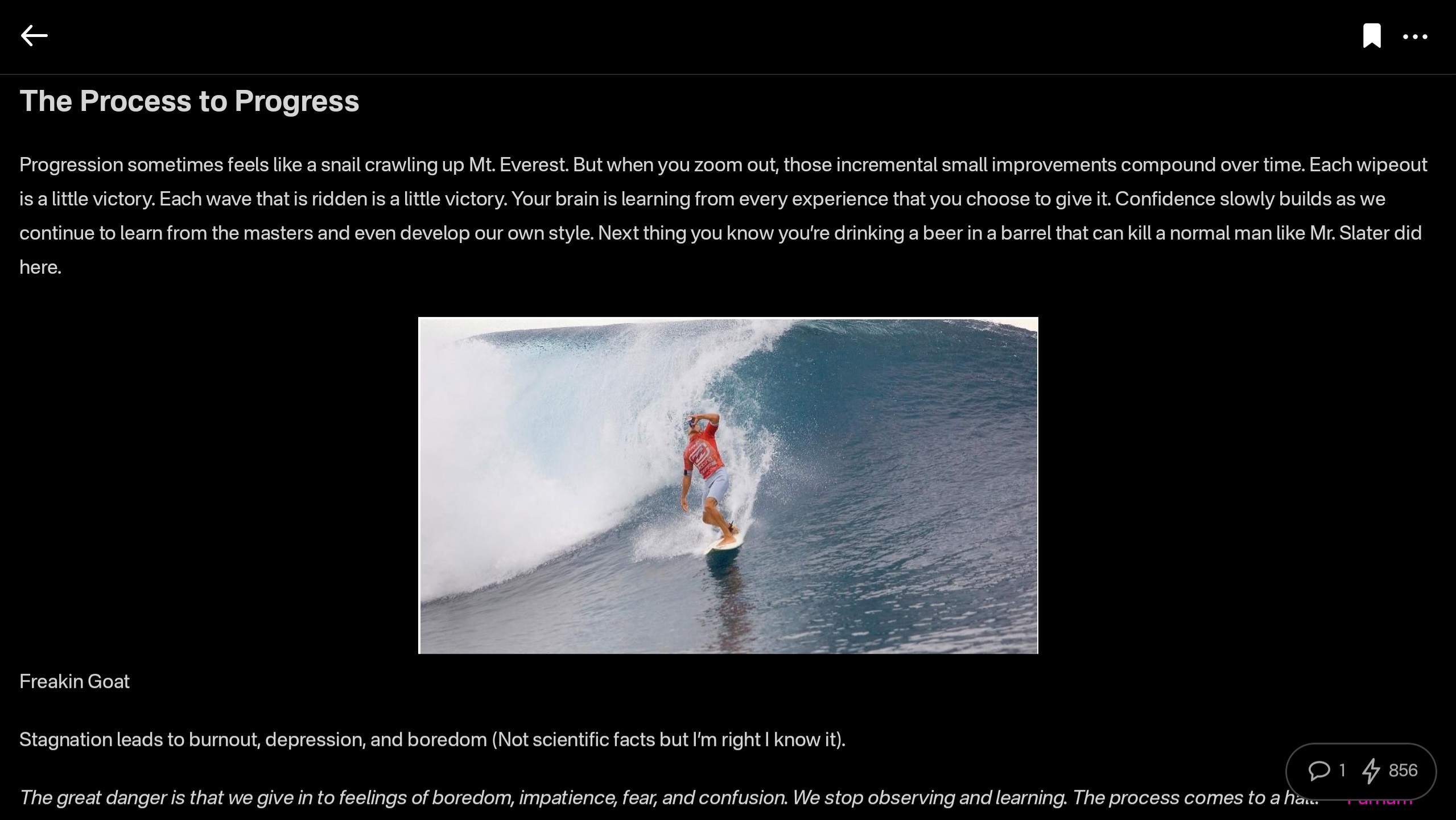
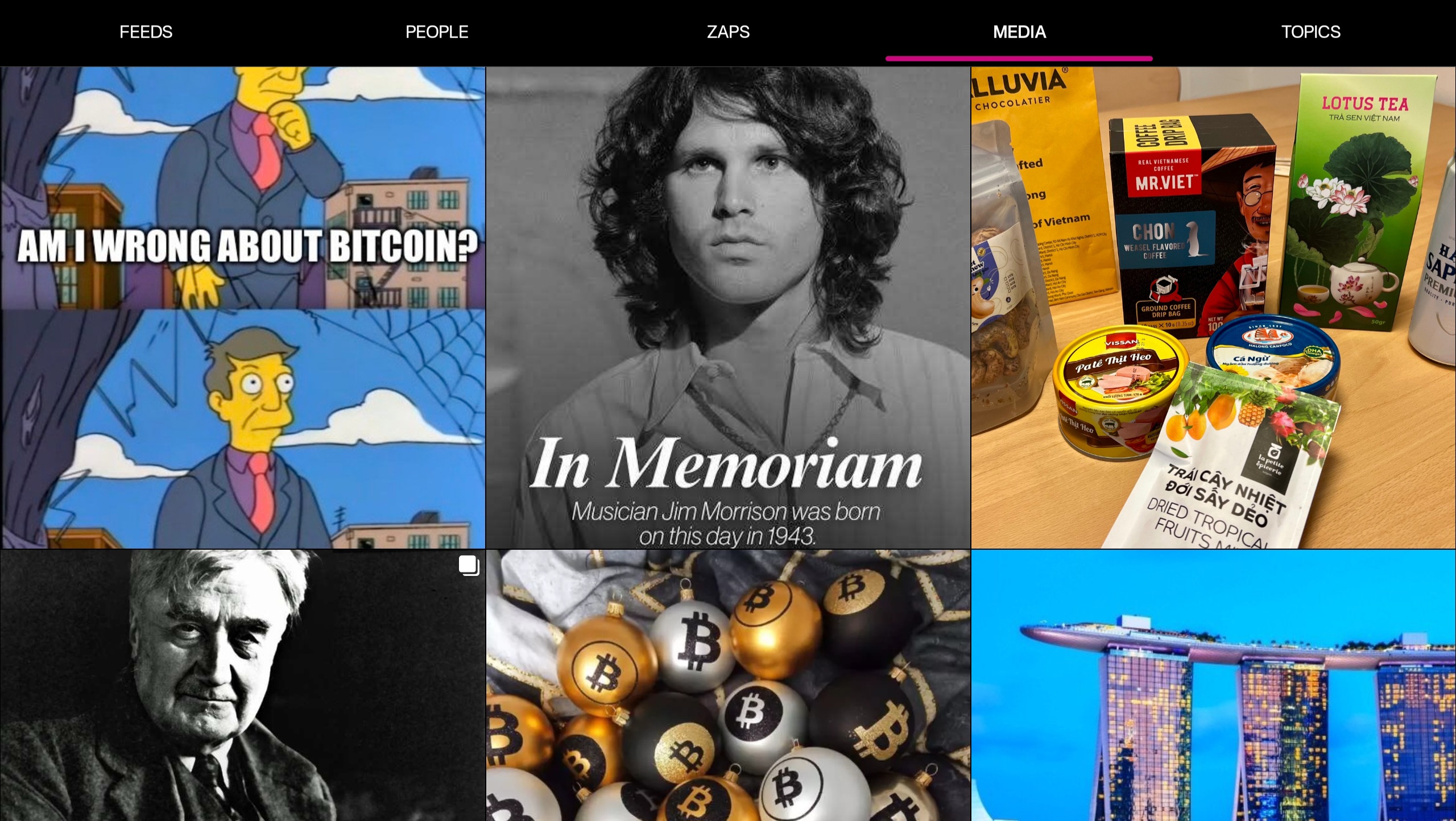
At this point, I would say the web client probably has a bit better UI for use on a tablet than the Android client does, but you miss out on using the built-in wallet, which is a major selling point of the app.
This lack of a landscape mode for tablets and the few very minor UI bugs I encountered are the only reason Primal doesn't get a perfect score in this category, because the client is absolutely stunning otherwise, both in light and dark modes. There are also two color schemes available for each.
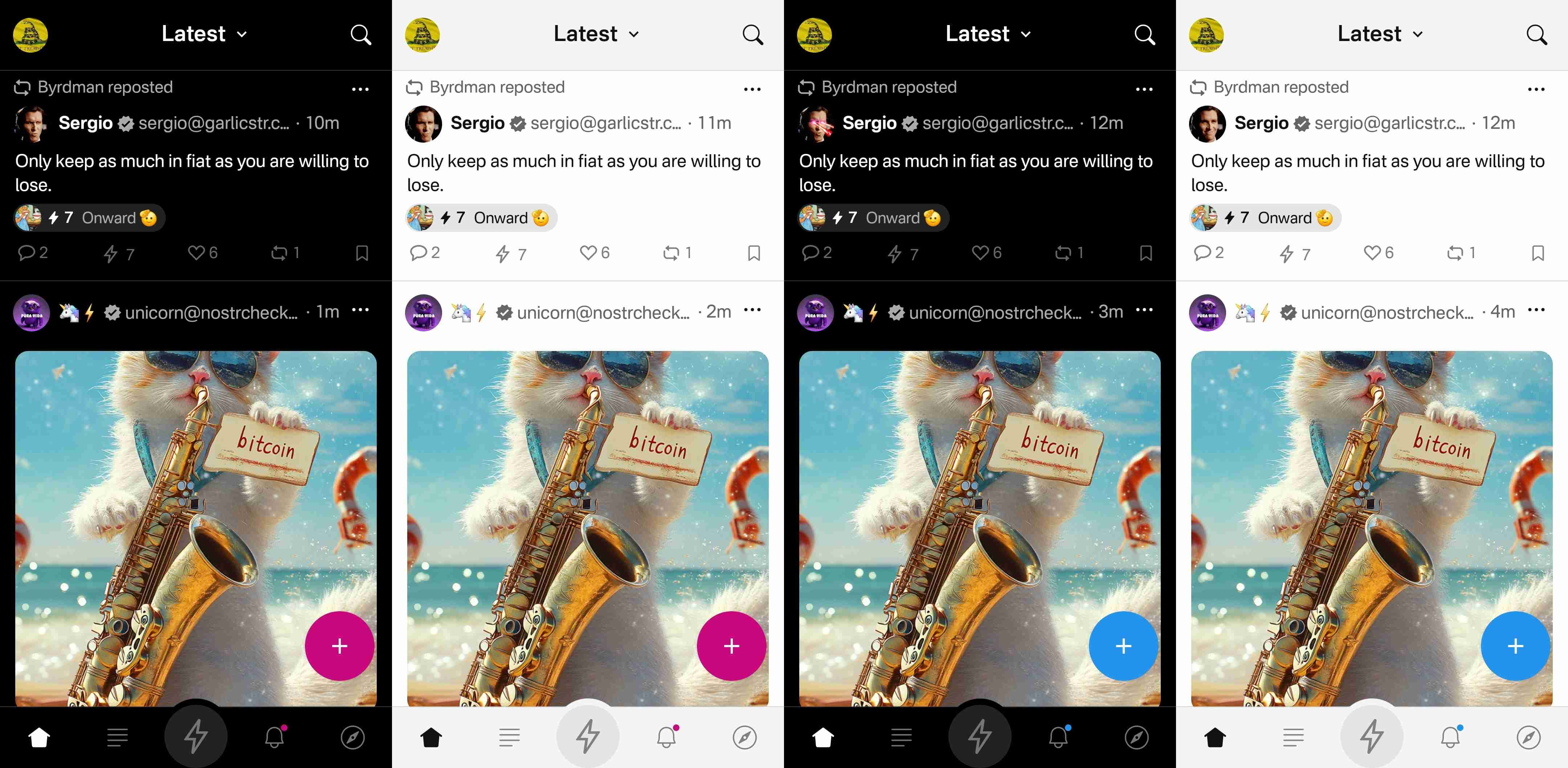
Log In Options
Score: 1 / 5
Unfortunately, Primal has not included any options for log in outside of pasting your private key into the application. While this is a very simple way to log in for new users to understand, it is also the least secure means to log into Nostr applications.
This is because, even with the most trustworthy client developer, giving the application access to your private key always has the potential for that private key to somehow be exposed or leaked, and on Nostr there is currently no way to rotate to a different private key and keep your identity and social graph. If someone gets your key, they are you on Nostr for all intents and purposes.
This is not a situation that users should be willing to tolerate from production-release clients at this point. There are much better log in standards that can and should be implemented if you care about your users.
That said, I am happy to report that external signer support is on the roadmap for Primal, as confirmed below:
No word yet on whether this will be Android signer or remote signer support, or both.
This lack of external signer support is why I absolutely will not use my main npub with Primal for Android. I am happy to use the web client, which supports and encourages logging in with a browser extension, but until the Android client allows users to protect their private key, I cannot recommend it for existing Nostr users.
Zap Integration
Score: 4.8 / 5
As mentioned when discussing Primal's built-in wallet feature, zapping in Primal can be the most seamless experience I have ever seen in a Nostr client. Pairing the wallet with the client is absolutely the path forward for Nostr leading the way to Bitcoin adoption.
But what if you already have a Lightning wallet you want to use for zapping? You have a couple options. If it is an Alby wallet or another wallet that supports Nostr Wallet Connect, you can connect it with Primal to use with one-tap zapping.
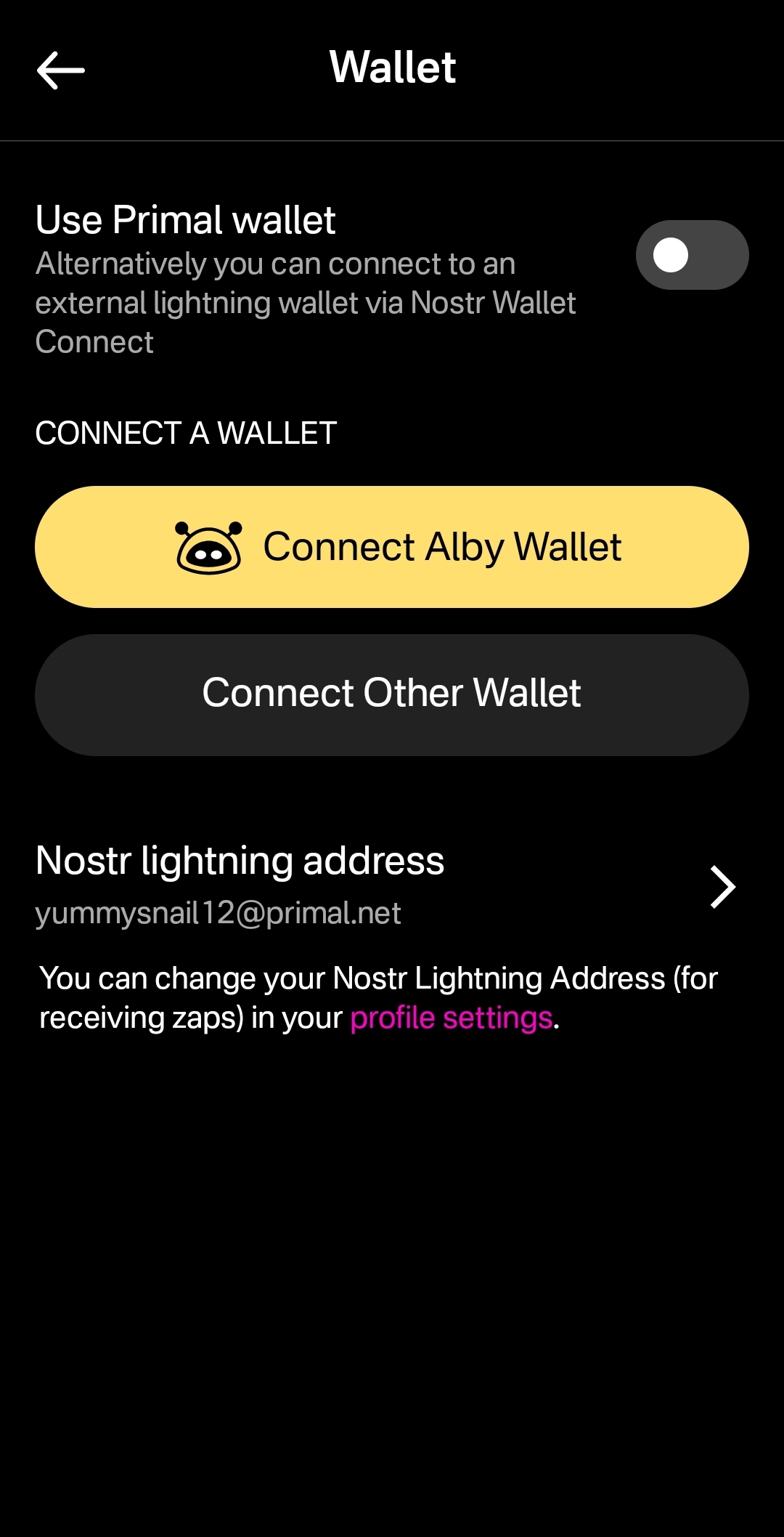
How your zapping experience goes with this option will vary greatly based on your particular wallet of choice and is beyond the scope of this review. I used this option with a hosted wallet on my Alby Hub and it worked perfectly. Primal gives you immediate feedback that you have zapped, even though the transaction usually takes a few seconds to process and appear in your wallet's history.
The one major downside to using an external wallet is the lack of integration with the wallet interface. This interface currently only works with Primal's wallet, and therefore the most prominent tab in the entire app goes unused when you connect an external wallet.
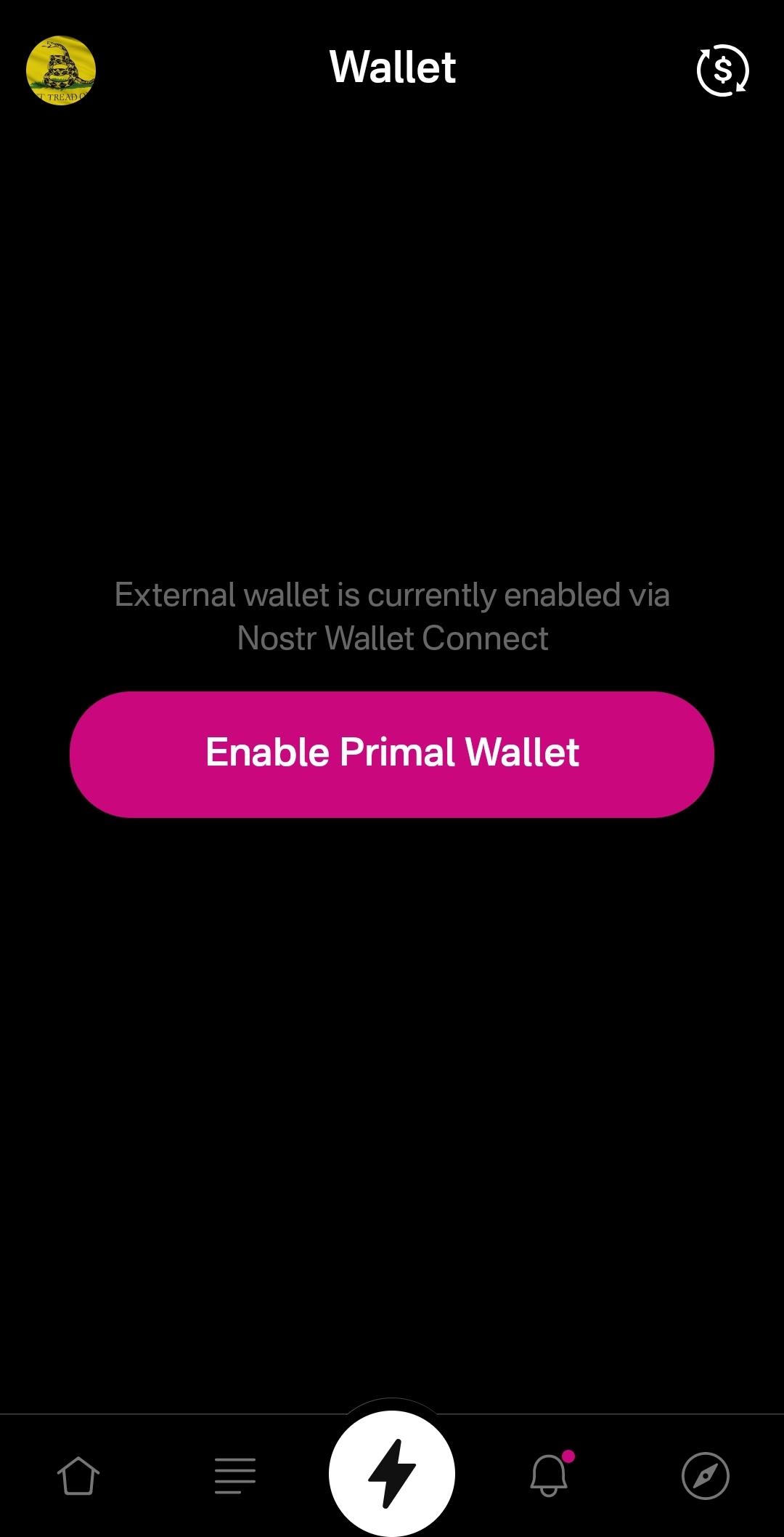
An ideal improvement would be for the wallet screen to work similar to Alby Go when you have an external wallet connected via Nostr Wallet Connect, allowing the user to have Primal act as their primary mobile Lightning wallet. It could have balance and transaction history displayed, and allow sending and receiving, just like the integrated Primal wallet, but remove the ability to purchase sats directly through the app when using an external wallet.
Content Discovery
Score: 4.8 / 5
Primal is the best client to use if you want to discover new content you are interested in. There is no comparison, with only a few caveats.
First, the content must have been posted to Nostr as either a short-form or long-form note. Primal has a limited ability to display other types of content. For instance, discovering video content or streaming content is lacking.
Second, you must be willing to put up with the fact that Primal lacks a means of filtering sensitive content when you are exploring beyond the bounds of your current followers. This may not be an issue for some, but for others it could be a deal-breaker.
Third, it would be preferable for Primal to follow topics you are interested in when you choose them during onboarding, rather than follow specific npubs. Ideally, create a "My Topics" feed that can be edited by selecting your interests in the Topics section of the Explore tab.
Relay Management
Score: 2.5 / 5
For new users who don't want to mess around with managing relays, Primal is fantastic! There are 7 relays selected by default, in addition to Primal's caching service. For most users who aren't familiar with Nostr's protocol archetecture, they probably won't ever have to change their default relays in order to use the client as they would expect.
However, two of these default relays were consistently unreachable during the week that I tested. These were relay.plebes.fans and remnant.cloud. The first relay seems to be an incorrect URL, as I found nosflare.plebes.fans online and with perfect uptime for the last 12 hours on nostr.watch. I was unable to find remnant.cloud on nostr.watch at all. A third relay was intermittent, sometimes online and reachable, and other times unreachable: v1250.planz.io/nostr. If Primal is going to have default relays, they should ideally be reliable and with accurate URLs.
That said, users can add other relays that they prefer, and remove relays that they no longer want to use. They can even set a different caching service to use with the client, rather than using Primal's.
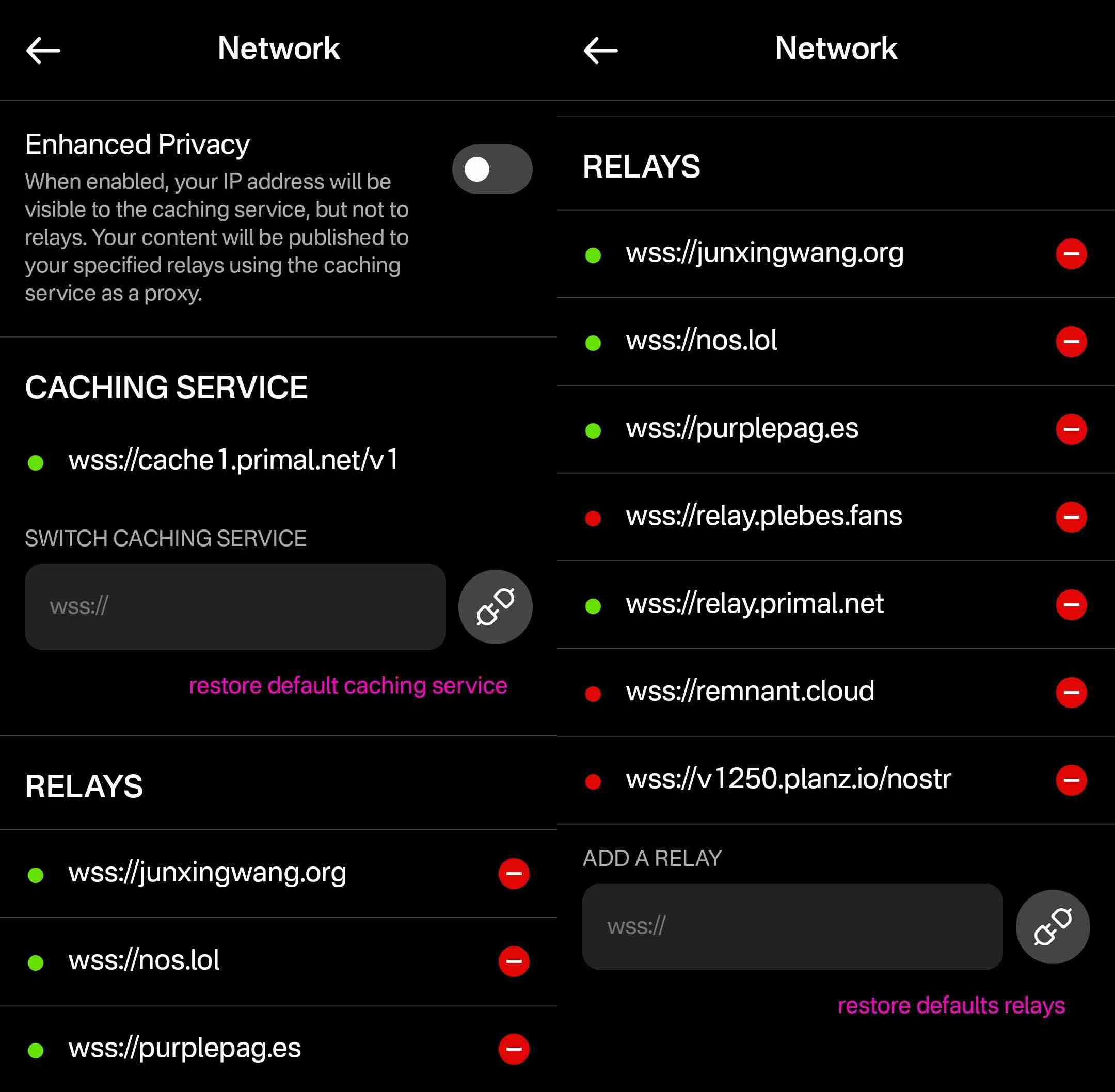
However, that is the extent of a user's control over their relays. They cannot choose which relays they want to write to and which they want to read from, nor can they set any private relays, outbox or inbox relays, or general relays. Loading the npub I used for this review into another client with full relay management support revealed that the relays selected in Primal are being added to both the user's public outbox relays and public inbox relays, but not to any other relay type, which leads me to believe the caching relay is acting as the client's only general relay and search relay.
One unique and welcomed addition is the "Enhanced Privacy" feature, which is off by default, but which can be toggled on. I am not sure why this is not on by default, though. Perhaps someone from the Primal team can enlighten me on that choice.
By default, when you post to Nostr, all of your outbox relays will see your IP address. If you turn on the Enhanced Privacy mode, only Primal's caching service will see your IP address, because it will post your note to the other relays on your behalf. In this way, the caching service acts similar to a VPN for posting to Nostr, as long as you trust Primal not to log or leak your IP address.
Current Users' Questions
The AskNostr hashtag can be a good indication of the pain points that other users are currently having with a client. Here are some of the most common questions submitted about Primal since the launch of 2.0:
This was a pretty common question, because users expect that they will be able to create the same type of content that they can consume in a particular client. I can understand why this was left out in a mobile client, but perhaps it should be added in the web client.
This is a more concerning bug, since it appears some users are experiencing their images being replaced with completely different images. I did not experience anything similar in my testing, though.
There hasn't been an answer to this, but I have not been able to find a way. It seems search results will always include replies as well as original notes, so a feed made from the search results will as well. Perhaps a filter can be added to the advanced search to exclude replies? There is already a filter to only show replies, but there is no corresponding filter to only show original notes.
Since both mobile platforms support the wallet, users expect that they will be able to access it in their web client, too. At this time, they cannot. The only way to have seamless zapping in the web client is to use the Alby extension, but there is not a way to connect it to your Primal wallet via Nostr Wallet Connect either. This means users must have a separate wallet for zapping on the web client if they use the Primal Wallet on mobile.
It seems that Primal is filtering for spam even for profiles you actively follow. Moreover, exactly what the criteria is for being considered spam is currently opaque.
For those unaware, Blossom is a protocol for hosting media as blobs identified by a hash, allowing them to be located on and displayed from other servers they have been mirrored to when when the target server isn't available. Primal currently runs a Blossom server (blossom.primal.net) so I would expect we see Blossom support in the future.
Currently, Primal on Android only supports uploading photos to your posts. Users must upload any video to some other hosting service and copy/paste a link to the video into their post on Primal. I would not be surprised to see this feature added in the near future, though.
Many Nostr users have more than one npub for various uses. Users would prefer to have a way to quickly switch between accounts than to have to log all the way out and paste their npub for the other account every time they want to use it.
There is good news on this front, though:
Wrap Up
All in all, Primal is an excellent client. It won't be for everyone, but that's one of the strengths of Nostr as a protocol. You can choose to use the client that best fits your own needs, and supplement with other clients and tools as necessary.
There are a couple glaring issues I have with Primal that prevent me from using it on my main npub, but it is also an ever-improving client, that already has me hopeful for those issues to be resolved in a future release.
So, what should I review next? Another Android client, such as #Amethyst or #Voyage? Maybe an "other stuff" app, like #Wavlake or #Fountain? Please leave your suggestions in the comments.
I hope this review was valuable to you! If it was, please consider letting me know just how valuable by zapping me some sats and reposting it out to your follows.
Thank you for reading!
PV 🤙